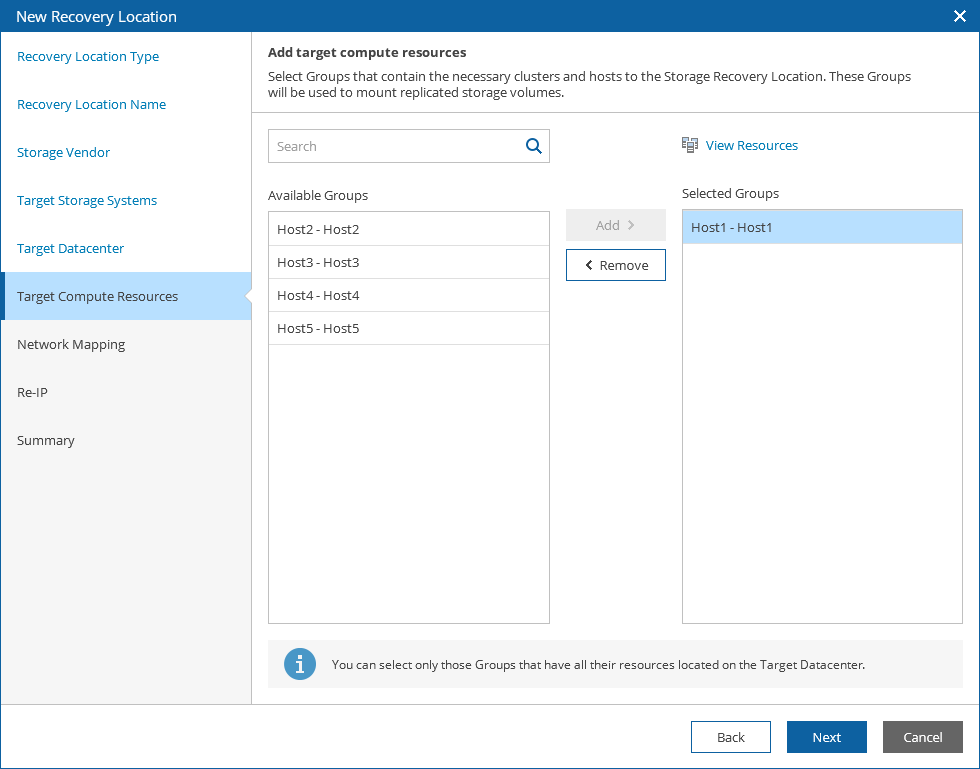Step 6. Specify Compute Resources
At the Target Compute Resources step of the wizard, specify target hosts and clusters to which recovered volumes will be mounted. To do that, select a resource group in the list of available groups and click Add.
For compute resources to be displayed in the Available Groups list, these resources must be categorized into groups in Veeam ONE Client as described in the Veeam Recovery Orchestrator Group Management Guide and must belong to the datacenter selected at step 5. If a resource group belongs to multiple datacenters at the same time, it will not be displayed in Available Groups list.
To view hosts and clusters in a resource group, select the group and click View Resources.
Important |
If you add a host to a recovery location and then move the host to another datacenter, or if you move a host from one vCenter Server to another, the host will be assigned a new vCenter MoRef ID, Orchestrator will consider the host to be a new infrastructure object, and the configuration of the recovery location will become invalid. As a result, Orchestrator will not be able to use this location for recovery. |