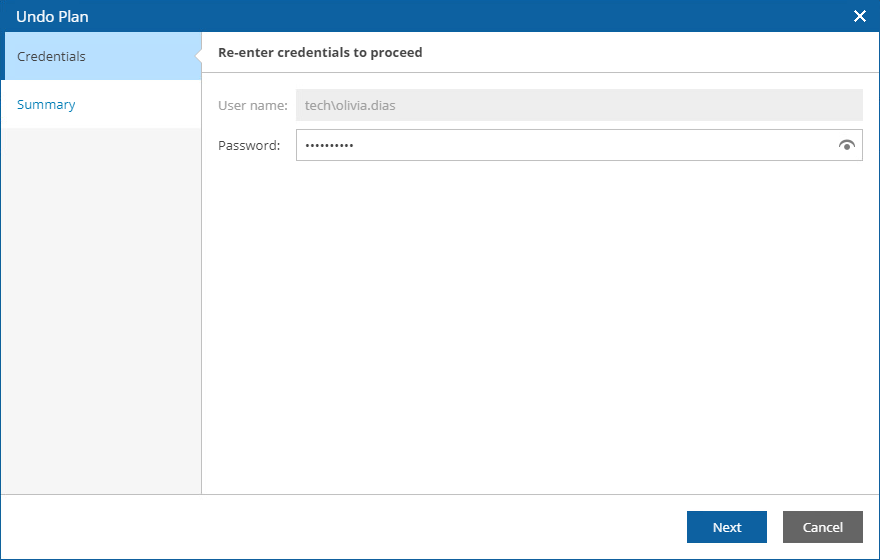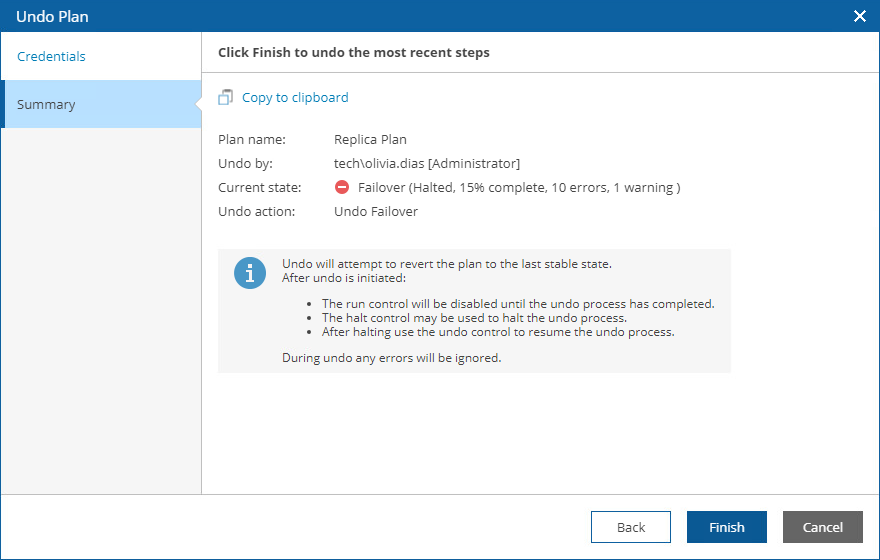Undoing Halted Replica Plans
To perform an undo operation for a HALTED replica plan:
- Navigate to Recovery Plans.
- Select the plan. From the Launch menu, select Undo.
-OR-
Click the plan name to switch to the Plan Details page, and click Undo.
- Complete the Undo Plan wizard:
- For security purposes, at the Credentials step, retype your password.
- At the Summary step, review configuration information and click Finish. The failover process will be started.
If a plan repeatedly enters the HALTED state due to misconfiguration or changes in the external environment, the only option left may be to RESET the plan.