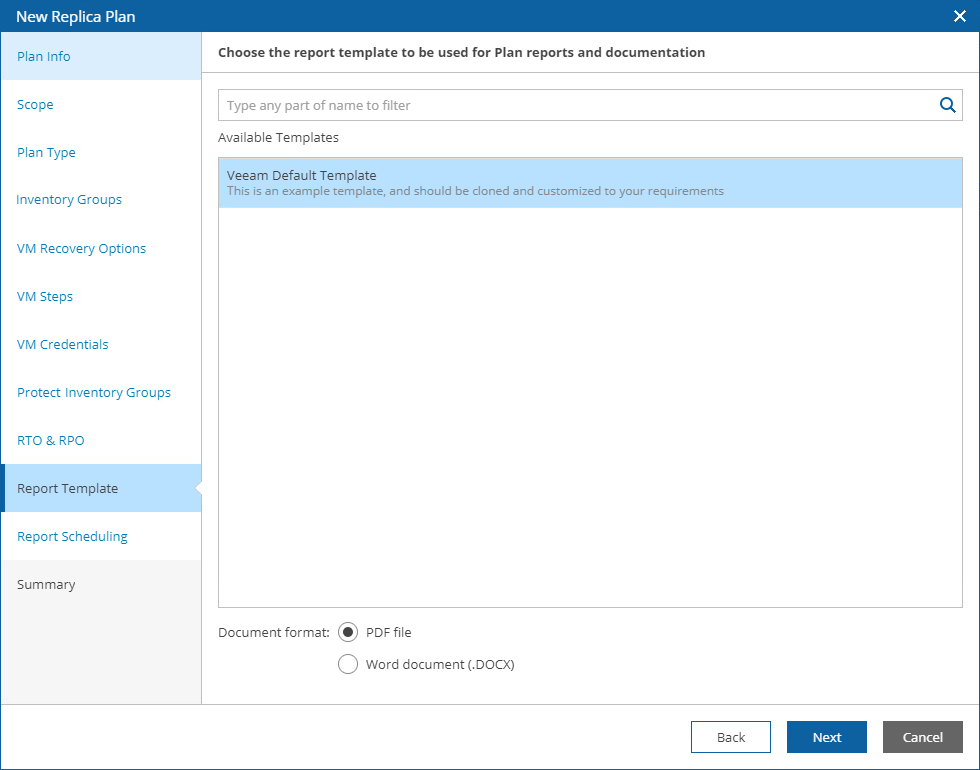Step 10. Select Report Template
At the Report Template step of the wizard, select a document template that will be used as the cover page for all Orchestrator reports. Use options in the Document format list to choose whether you want to generate documents in the DOCX or PDF format.
For a custom document template to be displayed in the Available Templates list, it must be created and customized as described in section Managing Templates.