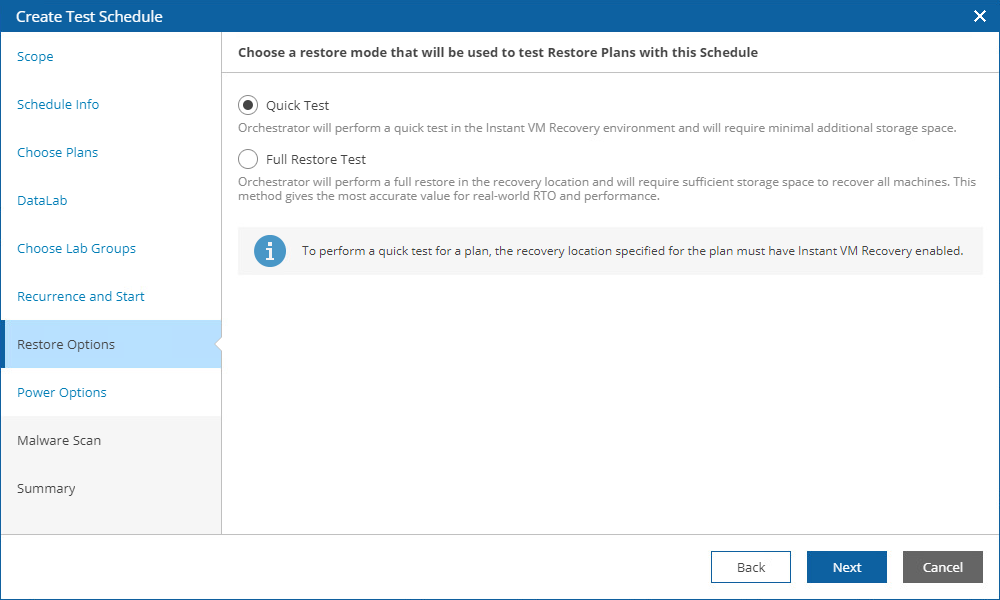Step 7. Choose Restore Options
[This step applies only if you have included at least one restore plan in the Plans to test list at the Choose Plans step of the wizard]
At the Restore Options step of the wizard, choose whether you want to verify both backups of plan machines and the recovery location used to restore the machines, or backups only.
- If you select the Quick Test option, Orchestrator will check whether machines included in the plan will be able to recover from their backup files.
In this case, plan machines will be verified in the Instant VM Recovery environment.
- If you select the Full Restore Test option, Orchestrator will not only verify that vSphere and agent backups are ready-to-use, but also check that the recovery location to which the machines will be restored is available and has enough resources to support the recovery process.
In this case, Orchestrator will run all verification steps added to the plan to make sure that the plan will be able to complete successfully.
Tip |
For the test to run successfully, you must map isolated networks of the virtual lab to all target networks present in the network mapping table of the selected recovery location. In case you want any of the recovered VMs to be connected to the same networks as the source machines, you must map isolated networks of the virtual lab to those source networks. To do that, configure the isolated networks settings of the virtual lab in the Veeam Backup & Replication console, as described in the Veeam Backup & Replication User Guide, section Recovery Verification. |