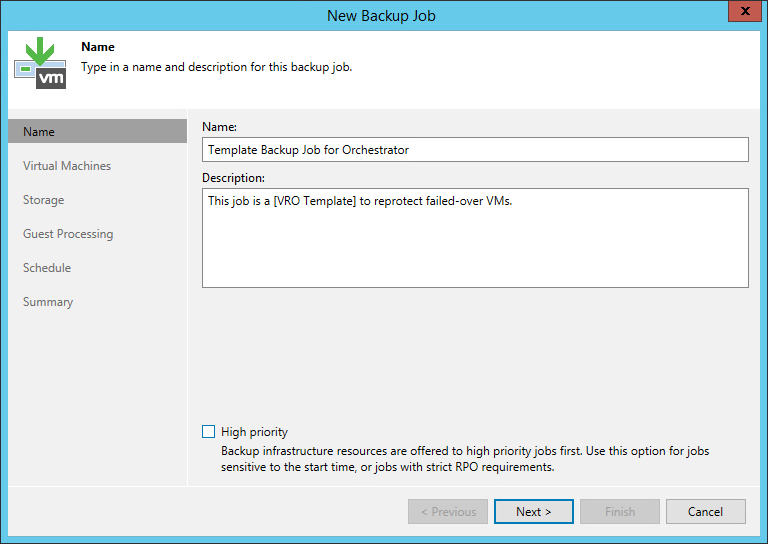Editing Template Jobs
When you create a replica or restore plan, you have an option to reprotect machines included in the plan as soon as the recovery process completes. Orchestrator will automatically create a new replication or backup job to reprotect the recovered VMs as part of the plan execution process.
To accomplish this, configure a template job on the Veeam Backup & Replication server that protects the required machines and is connected to your Orchestrator server. For Orchestrator to discover the job as a template, you must create a standard backup or replication job and include the text [VRO Template] in the job description.
Note |
When creating a new replication or backup job, Orchestrator will copy all settings configured for the template job — except for the guest processing settings. If you want to enable application-aware processing for machines included in the plan, edit settings of the newly created job as described in the Veeam Backup & Replication User Guide, sections Creating Backup Jobs and Creating Replication Jobs. |
After you create a template job on the Veeam Backup & Replication server, Orchestrator will collect this data and display it in the Orchestrator UI. Note that the data synchronization process between Orchestrator and the Veeam Backup & Replication server may take several minutes to complete.
Note |
The Orchestrator template job can be configured per-inventory group in a plan. To do that, select the Protect Inventory Groups option when creating or editing the plan. With this option selected, a new job will be created for the inventory group. For more information, see Overriding VM Recovery and Protection Settings. |