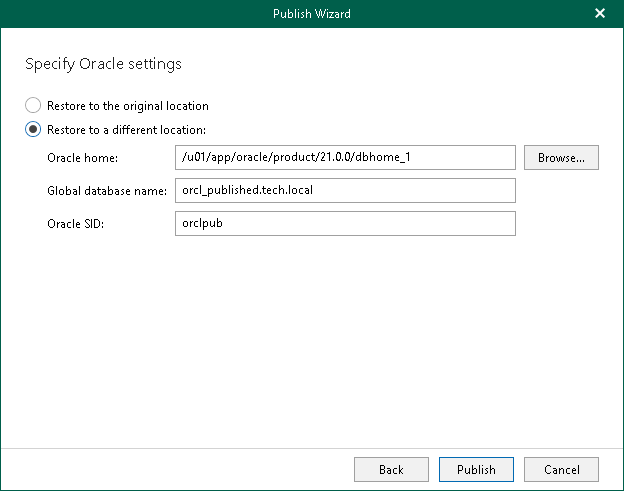This is an archive version of the document. To get the most up-to-date information, see the current version.
This is an archive version of the document. To get the most up-to-date information, see the current version.Step 5. Specify Oracle Settings
At this step of the wizard, select either of the following options:
- Restore to the original location. To publish a database to the original location.
- Restore to a different location. To select a custom location for database publishing.
When selecting this option, specify the following:
- Oracle Home. Specify Oracle Home. You can click Browse to select a folder.
- Global Database Name. Specify the name under which the database is going to be published.
- Oracle SID. Specify the SID, which is populated automatically when the Global Database Name value is being set. You can also assign a value that is different from Global Database Name.
The figure below shows an example of publishing a database with the delme_published name.
After you complete this step, a new Published databases node appears at the top of the navigation pane in Veeam Explorer for Oracle. Under this node you can find the databases that have been published during the current session.
Note |
Veeam Explorer for Oracle only shows 8 characters of the published database name in its console. As per example, once published, the name of the published database in the navigation pane will be displayed as delme_pu. |