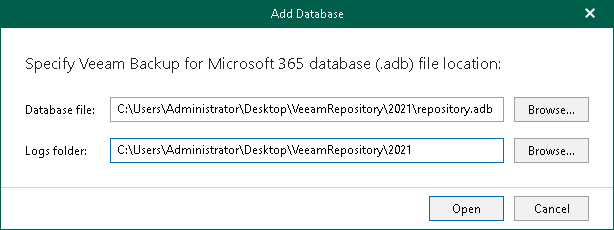This is an archive version of the document. To get the most up-to-date information, see the current version.
This is an archive version of the document. To get the most up-to-date information, see the current version.Adding Veeam Backup for Microsoft Office 365 Databases
To manually add databases that store Microsoft Office 365 organization data, do the following:
- On the ribbon, click Add Org > Veeam Backup for Microsoft Office 365 database.
Alternatively, in the preview pane, right-click Organizations and select Veeam Backup for Microsoft Office 365 database.
- Specify the database file location and log directory.
- Click Open.