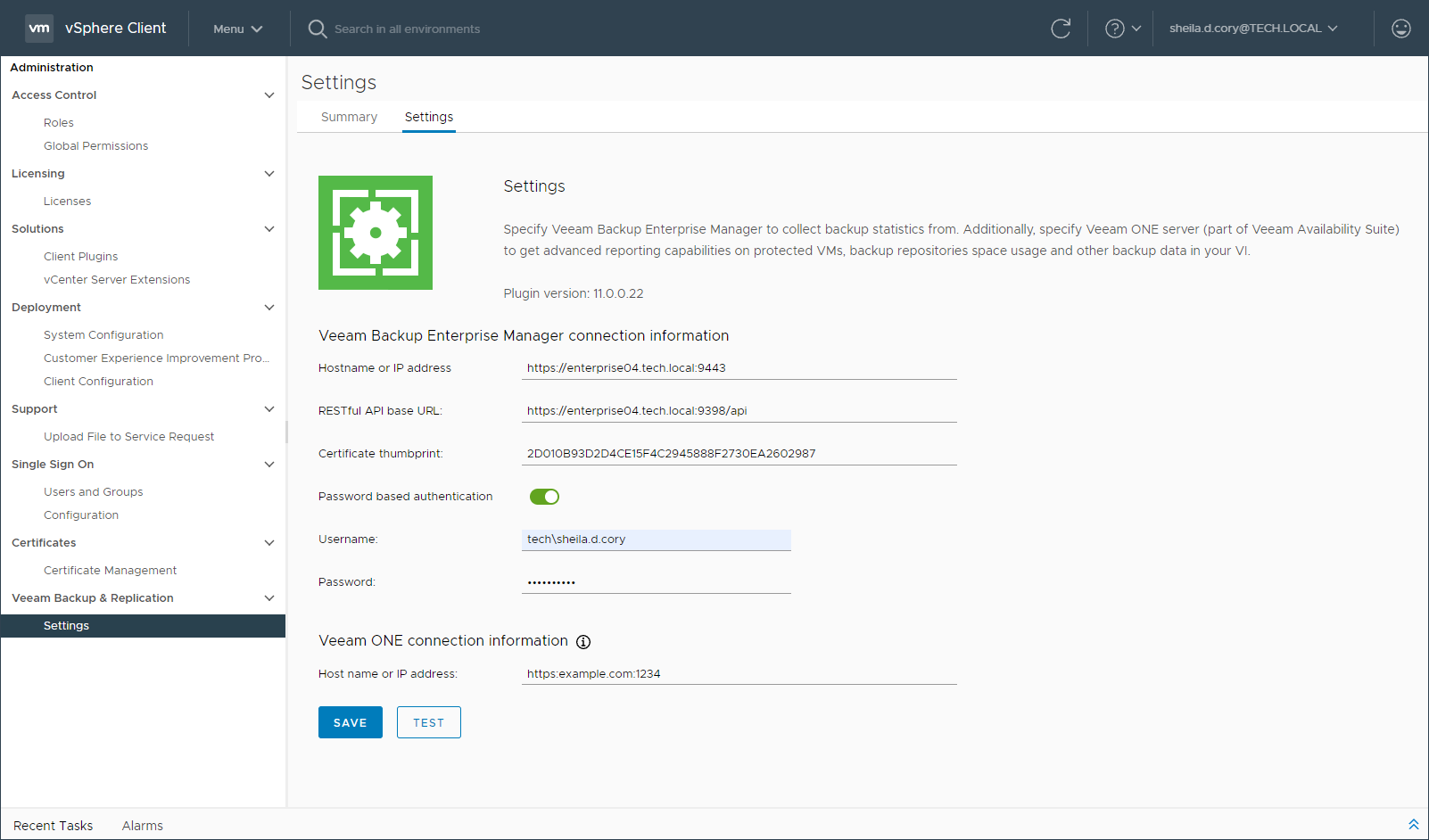This is an archive version of the document. To get the most up-to-date information, see the current version.
This is an archive version of the document. To get the most up-to-date information, see the current version.Configuring Plug-in Settings
When using the plug-in, consider that authentication process includes the following stages:
- A user logs in to vSphere Web Client. To work with a VMware vCenter server where Veeam plug-in runs, this user account requires the following minimal privileges on vCenter level: VirtualMachine.Interact.Backup, Task.Create, Task.Update.
- Veeam plug-in connects to Veeam Backup Enterprise Manager which verifies its account. You can configure Veeam plug-in to use the account currently logged in, or to use specific account for that connection. For details, see the procedure description below.
Whatever account is used, to perform the necessary backup operation (VeeamZIP or Quick Backup) it should have sufficient security permissions. They are granted by assigning a security role — Portal Administrator or Portal User. For more information, see Configuring Accounts and Roles.
To configure a connection to the Veeam Backup Enterprise Manager server and (optionally) Veeam ONE server:
- Open Veeam plug-in for vSphere Web Client.
- On the Settings tab, check the plug-in version and specify the following Veeam Backup Enterprise Manager connection properties:
- Host name or IP address of the Veeam Backup Enterprise Manager server
- Base URL of Veeam Backup Enterprise Manager RESTful API
- Thumbprint of the certificate used to connect to Veeam Backup Enterprise Manager RESTful API
|
You can get the connection properties on the Veeam Backup Enterprise Manager website. To do this, log in to the website with a Portal Administrator account and go to Configuration > About. For more information, see Viewing Information About Enterprise Manager. |
- If you plan to connect to Enterprise Manager using a specific account, select the Password based authentication option and provide a user name and password. If this option is not selected, connection to Enterprise Manager will be performed using the account currently logged in.
Make sure the account intended for connection has an appropriate Enterprise Manager role assigned.
- If you have Veeam ONE deployed in your environment, you can specify Veeam ONE server name and connection port. Default is HTTP port 1239.
- To test the connection, click Test.
- To apply the specified settings, click Save.