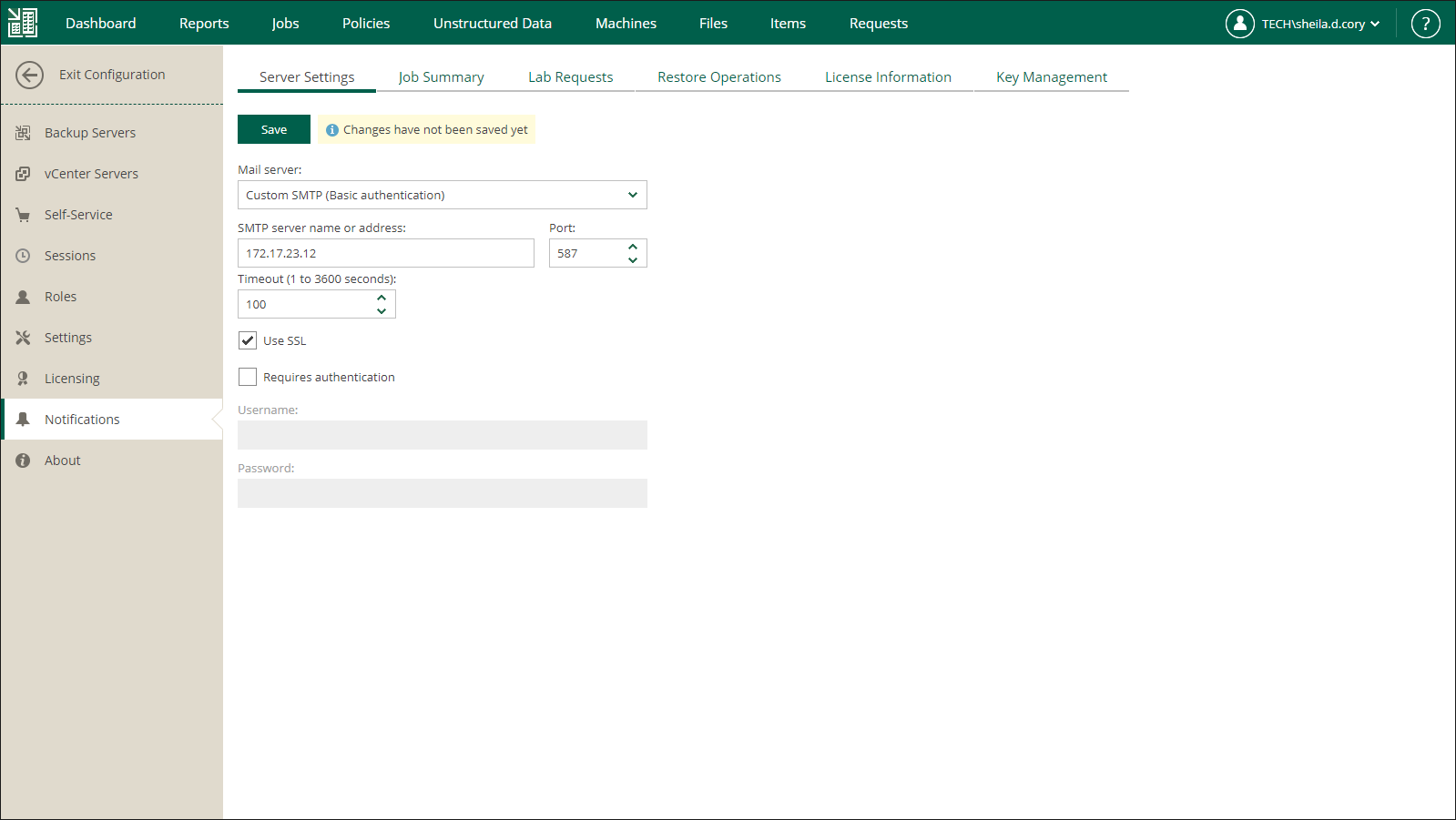This is an archive version of the document. To get the most up-to-date information, see the current version.
This is an archive version of the document. To get the most up-to-date information, see the current version.Email Server Settings
SMTP server is a server that is used for sending emails to the specified email address.
To configure email server settings:
- Open the Notifications section of the Configuration view.
- On the Server Settings tab, specify a full DNS name or IP address of the SMTP server. If necessary, change the port number that will be used to communicate with the mail server. The default port number is 25.
- In the Timeout field, specify a timeout for email server — this should be a value from 1 to 3600 seconds. Default is 100 seconds.
- If the SMTP server requires SSL connection, select the Use SSL check box.
- If the SMTP server requires authentication, select the Requires authentication check box and specify authentication credentials.
- Click Save.