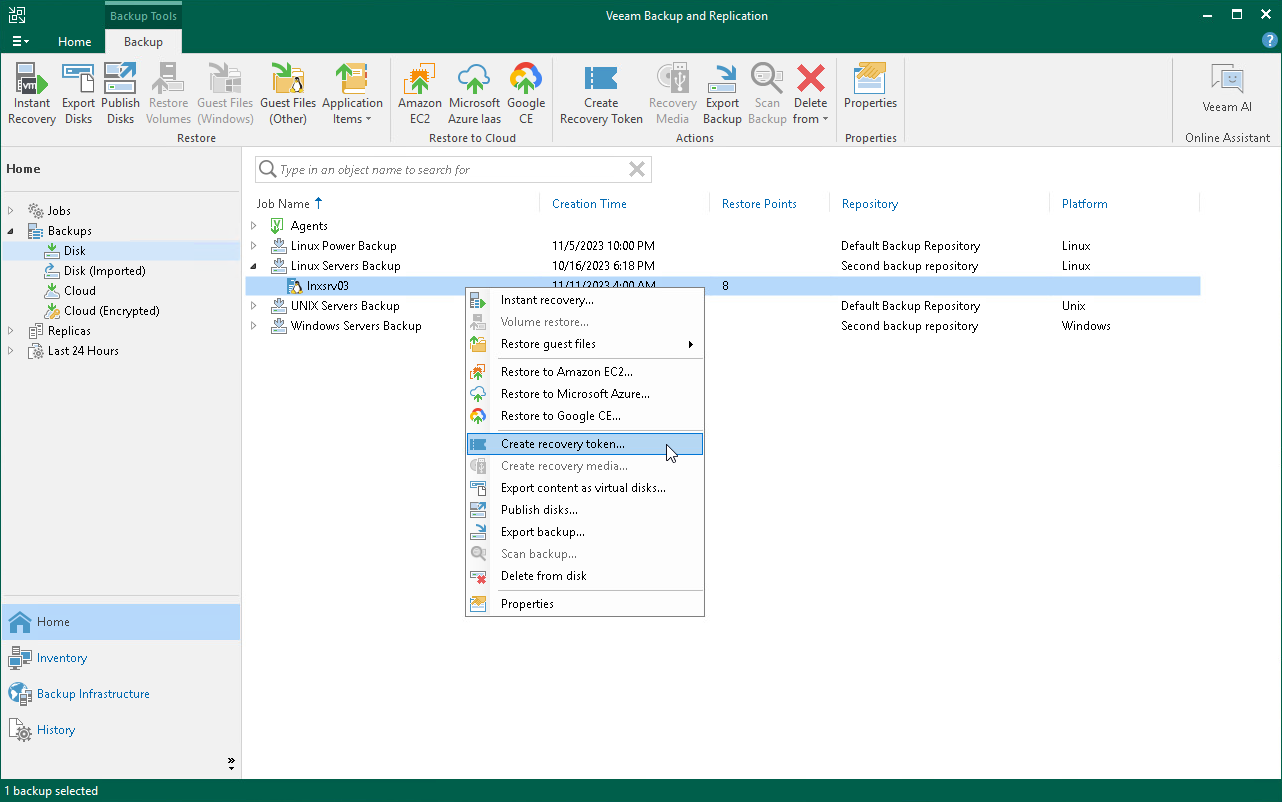Creating Recovery Token
If you want to recover volumes or an entire computer protected with Veeam Agent for Microsoft Windows or Veeam Agent for Linux from a specific backup, you can use the Create recovery token operation.
NOTE |
Starting from Veeam Backup & Replication version 12.1, you can generate recovery tokens for backups created by Veeam Agent for IBM AIX and Veeam Agent for Oracle Solaris. |
You can generate the recovery token on the Veeam Backup & Replication side. Then, on the computer side, with this recovery token get access to the backup and recover data that are stored in the backup. To learn more, see one of the following sections depending on Veeam Agent you work with:
Before creating a recovery token, consider the following prerequisites and limitations:
- Recovery tokens stay valid for 24 hours.
- You can recover data only from the backup for that the recovery token is generated.
- During recovery, Veeam Backup & Replication does not stop backup operations.
- You cannot create a recovery token for backups stored in Veeam Cloud Connect repository.
- You cannot create a recovery token for a whole backup copy job, but you can create a recovery token for individual objects included in a backup copy job.
- If you work with scale-out backup repositories (SOBR), you cannot create a recovery token for backups displayed in Capacity and Archive nodes in the inventory pane. To create a recovery token for such backups, select the backup in the Backups node in the inventory pane.
To create a recovery token on the Veeam Backup & Replication side:
- Open the Home view.
- In the inventory pane, click Backups.
- In the working area, right-click the backup and select Create recovery token.
You can create a recovery token for several backups. To do this, press and hold the [Ctrl] key, select multiple backups, right-click one of the selected backups and select Create recovery token.
- In the Create Recovery Token window, click Create.
You can also create and modify the existing recovery token using the PowerShell console. To learn more, see the Working with Tokens section in the Veeam PowerShell Reference.
Tip |
Alternatively, you can get access to the backup using user credentials. To learn more, see one of the following sections depending on Veeam Agent you work with: |