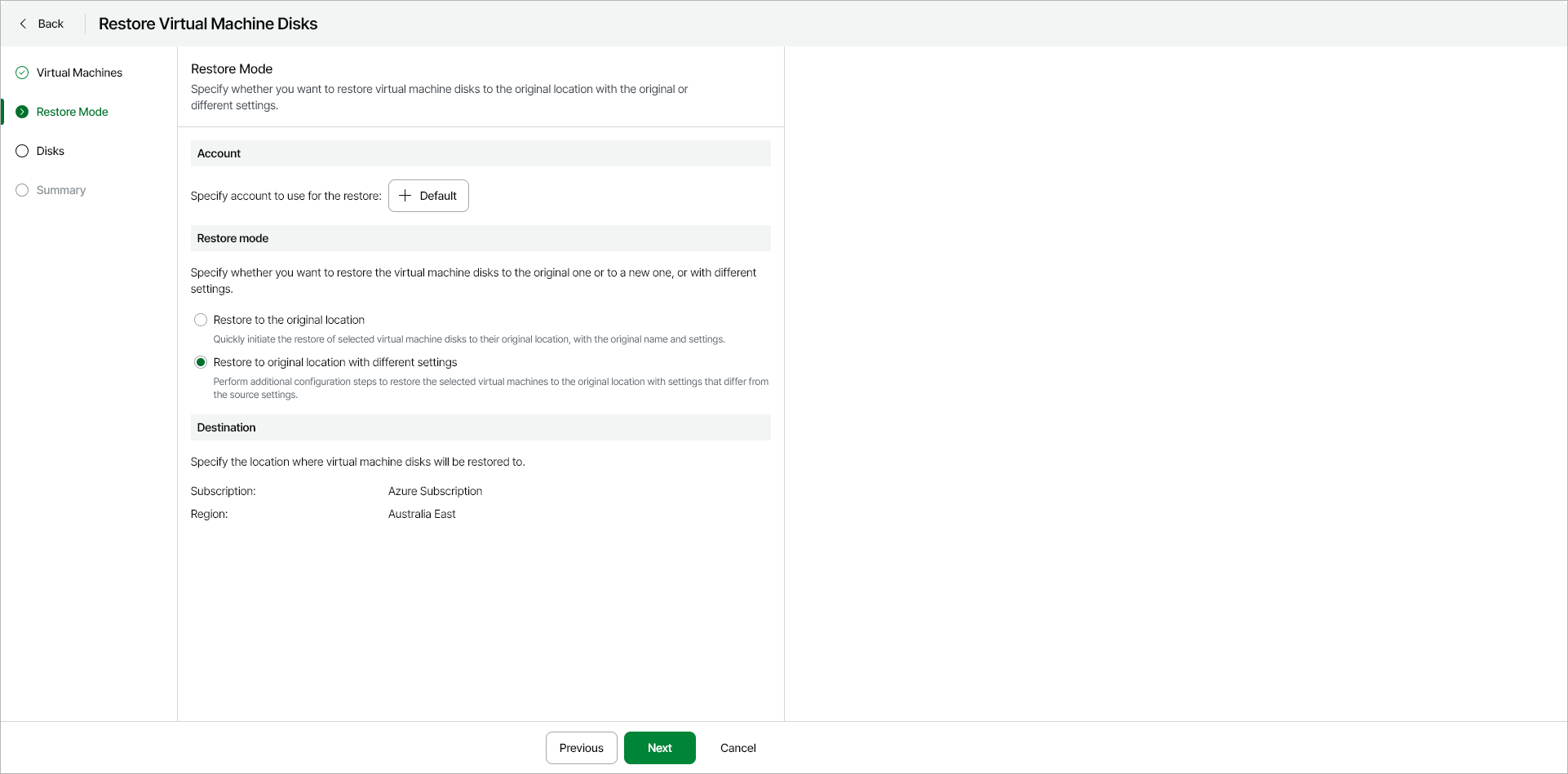Step 3. Select Account and Restore Mode
At the Restore Mode step of the wizard, specify the following restore settings:
To select the account whose permissions Veeam Data Cloud for Microsoft Azure will use to perform the restore operation, do the following:
- In the Account section, click Select Account.
- In the Select Account window, select an Azure account that you want to use for the restore operation.
Specifying Restore Mode and Destination
Note |
You can restore VM disks to their original location only. |
In the Restore mode section, select one of the following options:
- Restore to the original location — select this option to restore VM disks with their original names and settings.
- Restore to original location with different settings — select this option to restore VM disks with different names or settings. If you choose this option, the Restore Virtual Machines wizard will display an additional step - Settings. At this step, you can specify new settings for the restored VM disks.