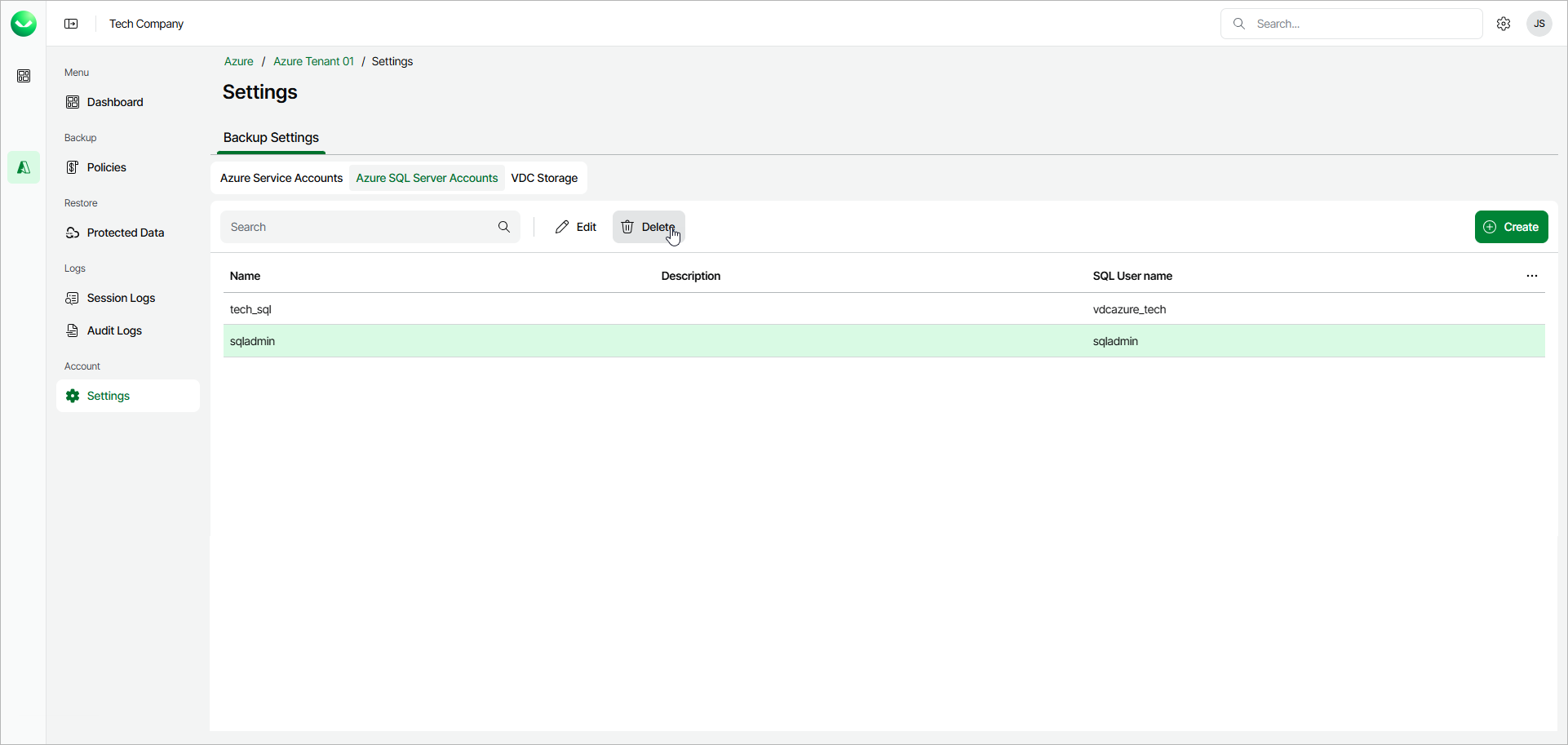Deleting Database Account
You can remove a SQL server account from the configuration database if you no longer need it.
Important |
You cannot remove a database account that is associated with any backup policy. To remove such an account, you must first delete all of the affected policies or edit their settings. |
To delete a SQL server account from Veeam Data Cloud for Microsoft Azure, do the following:
- In the Account section of the main menu, select Settings.
- On the Azure SQL Server Accounts tab, select the account you want to delete and click Delete.
- In the Delete Azure Sql Account dialog window, click Delete.