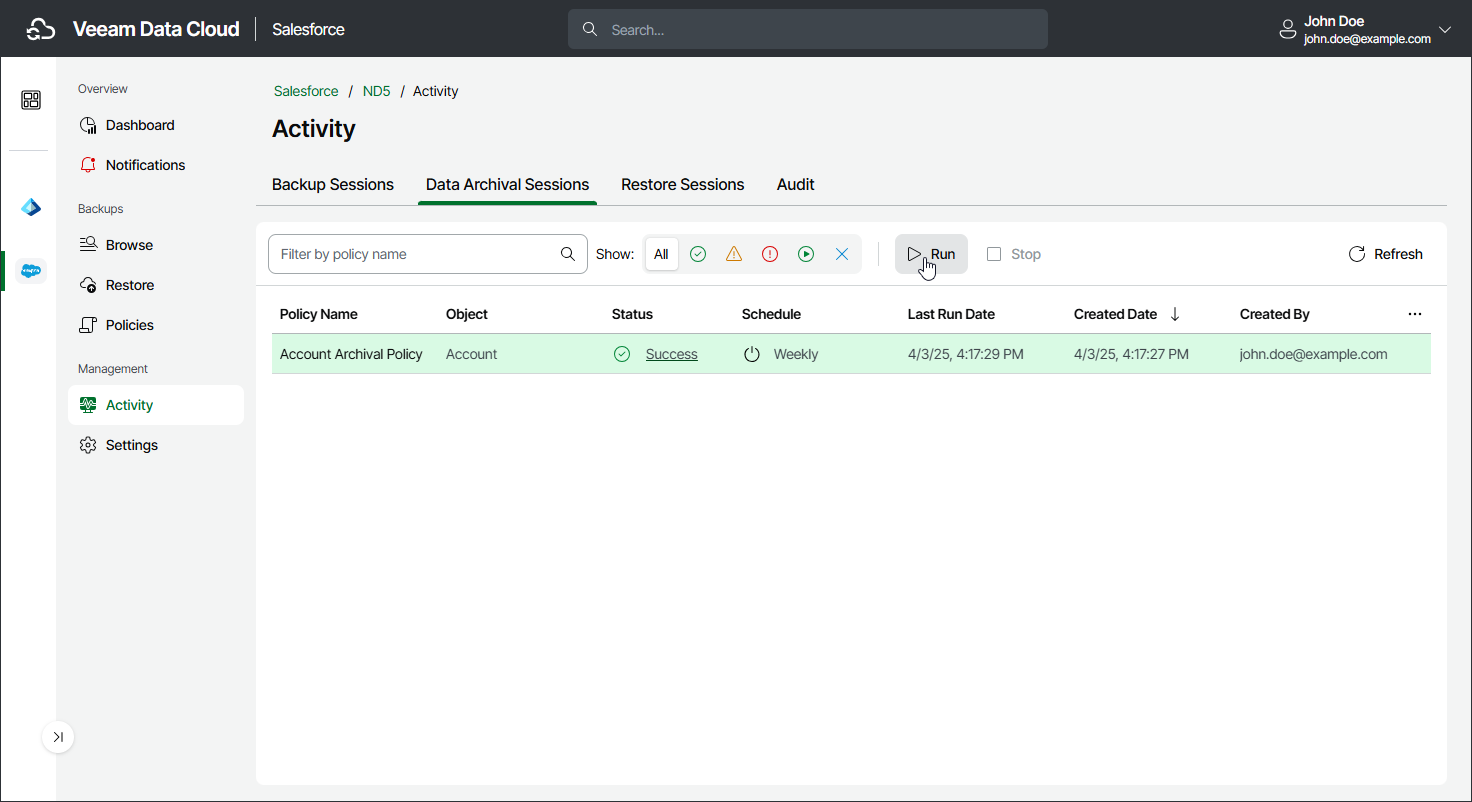Starting and Stopping Archival Sessions
If you do not want to start or stop the entire archival policy, you can start a new session or stop the latest running session of a policy.
To start a new archival session:
- On the Salesforce page, click the name of the tenant you want to manage.
- Select Activity.
- Select the Data Archival Sessions tab.
- Choose the necessary policy and click Run.
To stop an archival session:
- On the Salesforce page, click the name of the tenant you want to manage.
- Select Activity.
- Select the Data Archival Sessions tab.
- Choose the necessary policy and click Stop.
- In the Confirm Archival Job Stop window, click Yes to confirm the action.