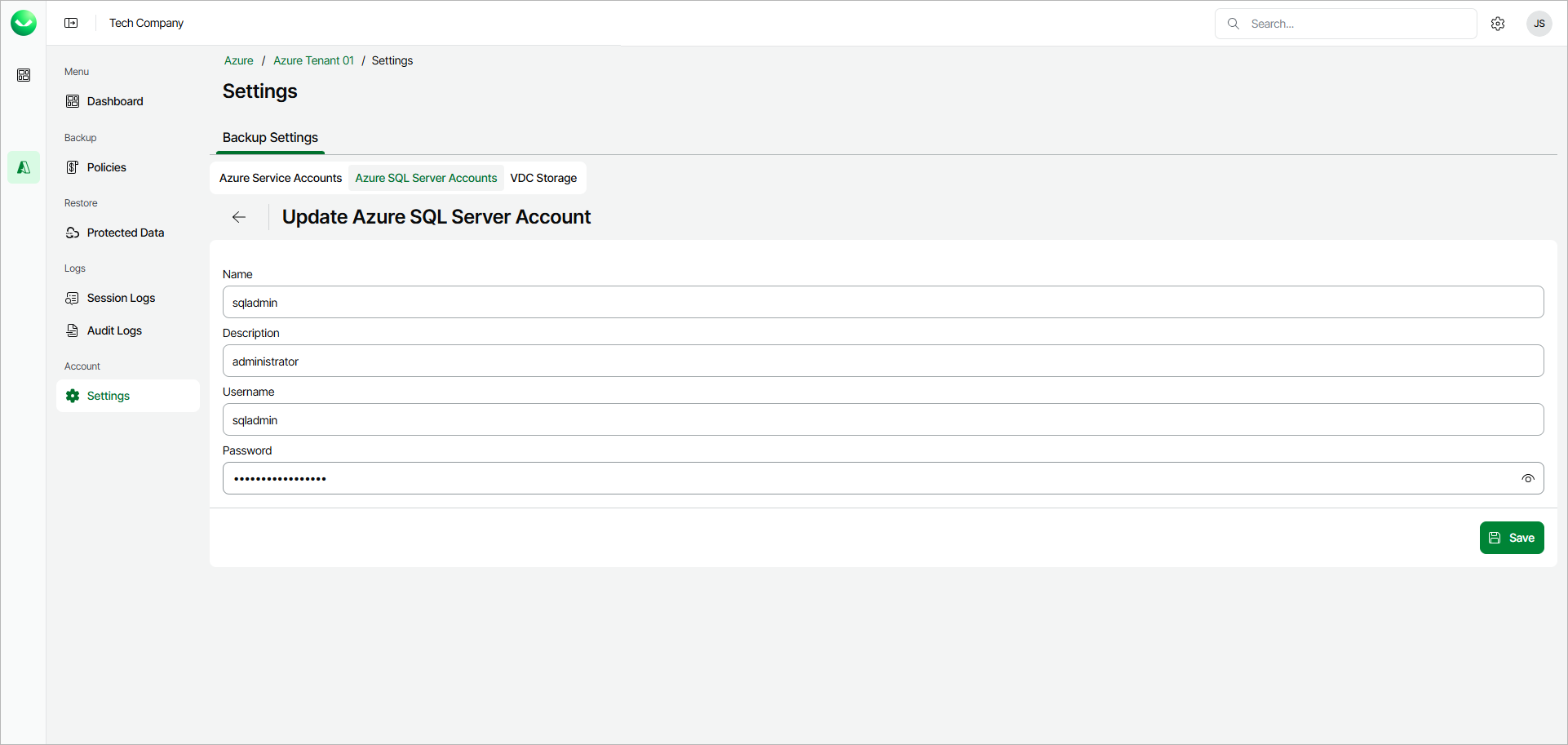Editing Database Account
To edit settings of an existing SQL server account, do the following:
- In the Account section of the main menu, select Settings.
- On the Azure SQL Server Accounts tab, select the account you want to edit and click Edit. Veeam Data Cloud for Microsoft Azure will display the account settings for editing.
- Edit the account settings as needed and click Save.