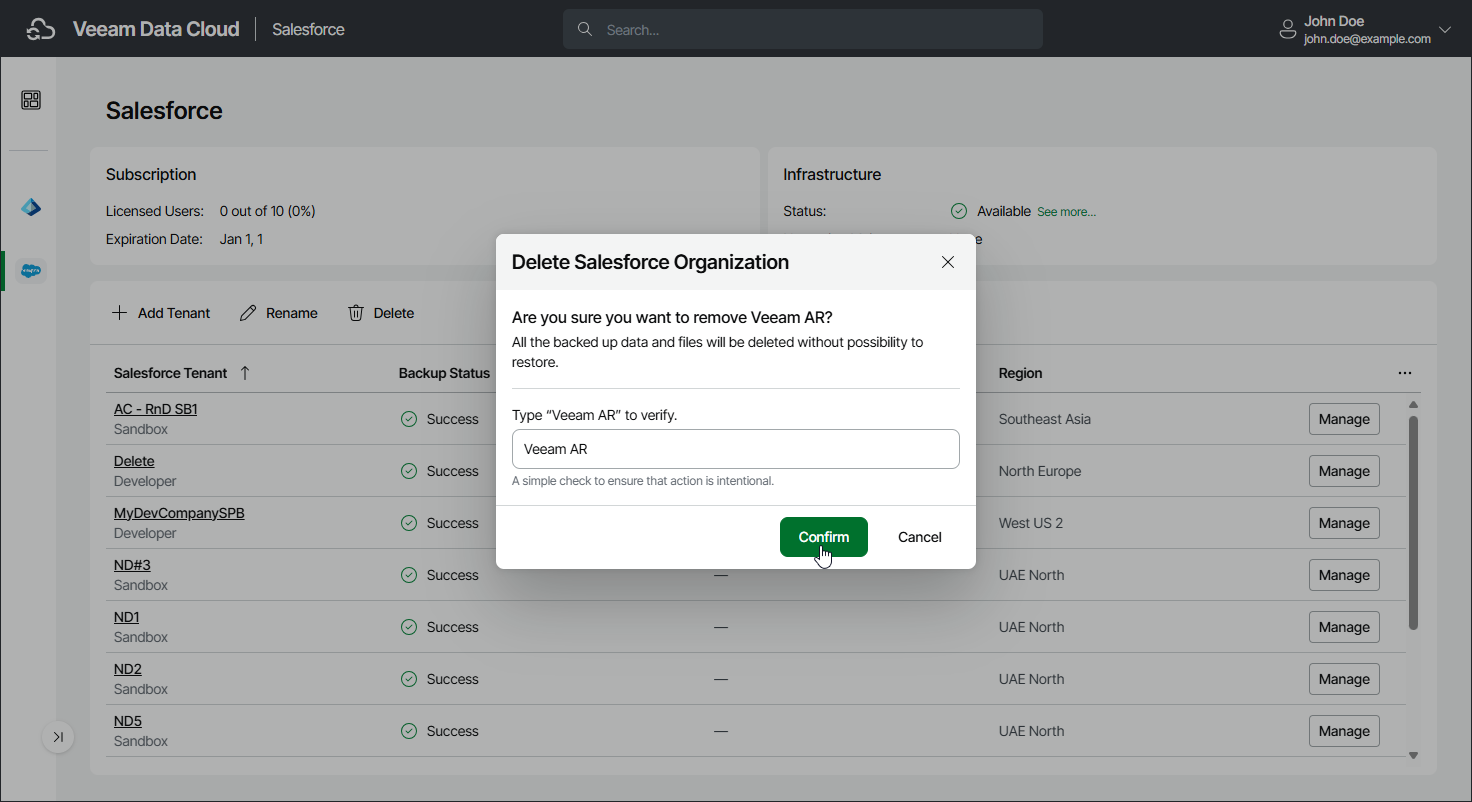Removing Salesforce Tenants
You can permanently remove a Salesforce tenant if you no longer need it. You can remove all tenant types — production, trial, sandbox and developer. This feature is available only for users assigned the Salesforce:Administrator or Salesforce:BackupOperator role..
When you remove a production tenant, Veeam Data Cloud will handle your backed-up data according to the Veeam Data Cloud service agreement. For details, see this Veeam webpage. When you remove a trial, sandbox or developer tenant, the backed-up data, metadata and files will be permanently deleted from Veeam Data Cloud and unavailable for restore.
To remove a tenant, do the following:
- On the Salesforce page, click the name of the tenant you want to manage.
- Select Settings on the left.
- Make sure that the Salesforce Connection tab is selected.
- Select Actions > Delete.
- In the Delete Salesforce Tenant window, type the required text to verify the deletion.
- Click Confirm.