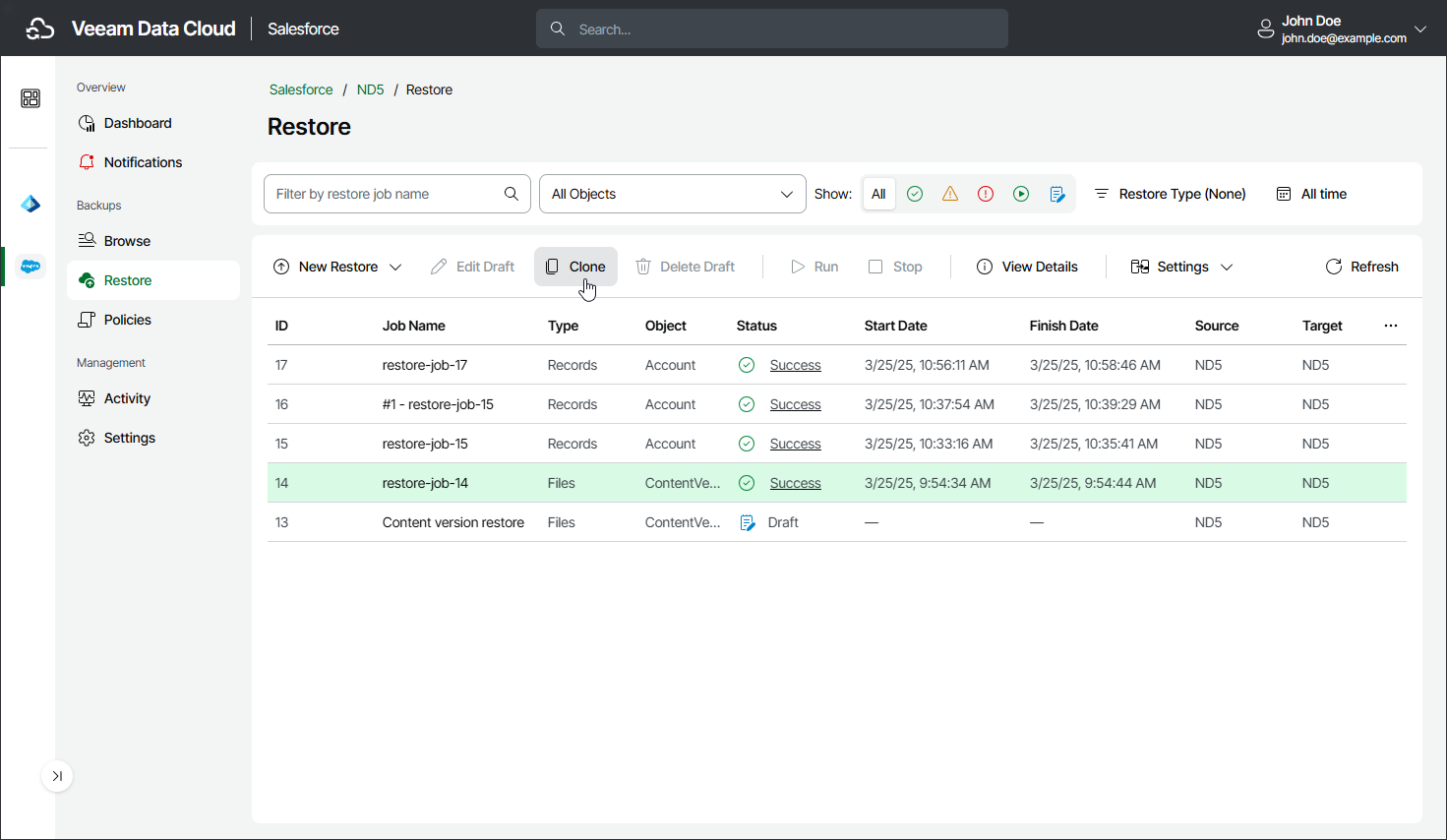Cloning Restore Jobs
You can clone a restore job if you want to launch it again or to create a new job based on the settings of the existing one. A cloned job is saved as a draft that you can edit before you stert the job.
Note that you cannot clone a running restore job.
To clone a restore job, do the following:
- On the Salesforce page, click the name of the tenant you want to manage.
- To view all restore jobs created for the tenant, select Restore on the left.
- Select the necessary job.
- Click Clone.
- In the Clone Restore Job window, specify a name for the new job, and click Clone.