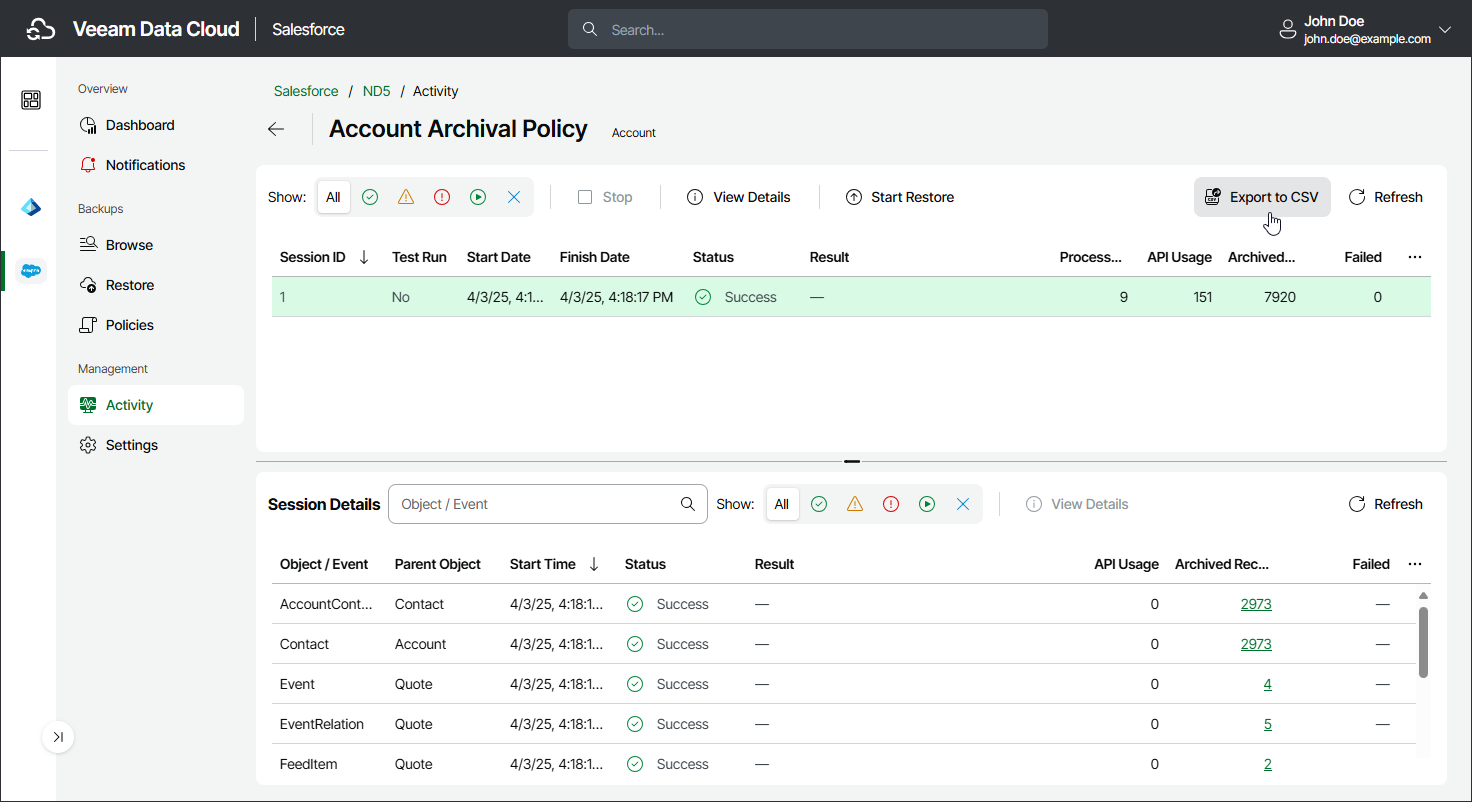Exporting Archived Data
You can export the list with all fields of the archived records as a CSV file.
Note |
The feature is not available for archival policies launched in the test mode. |
To export archived data, do the following:
- On the Salesforce page, click the name of the tenant you want to manage.
- To view the list of backup sessions, select Activity on the left.
- On the Data Archival Sessions tab, click the status link of a policy.
- On the page with the list of policy sessions, click Export to CSV.