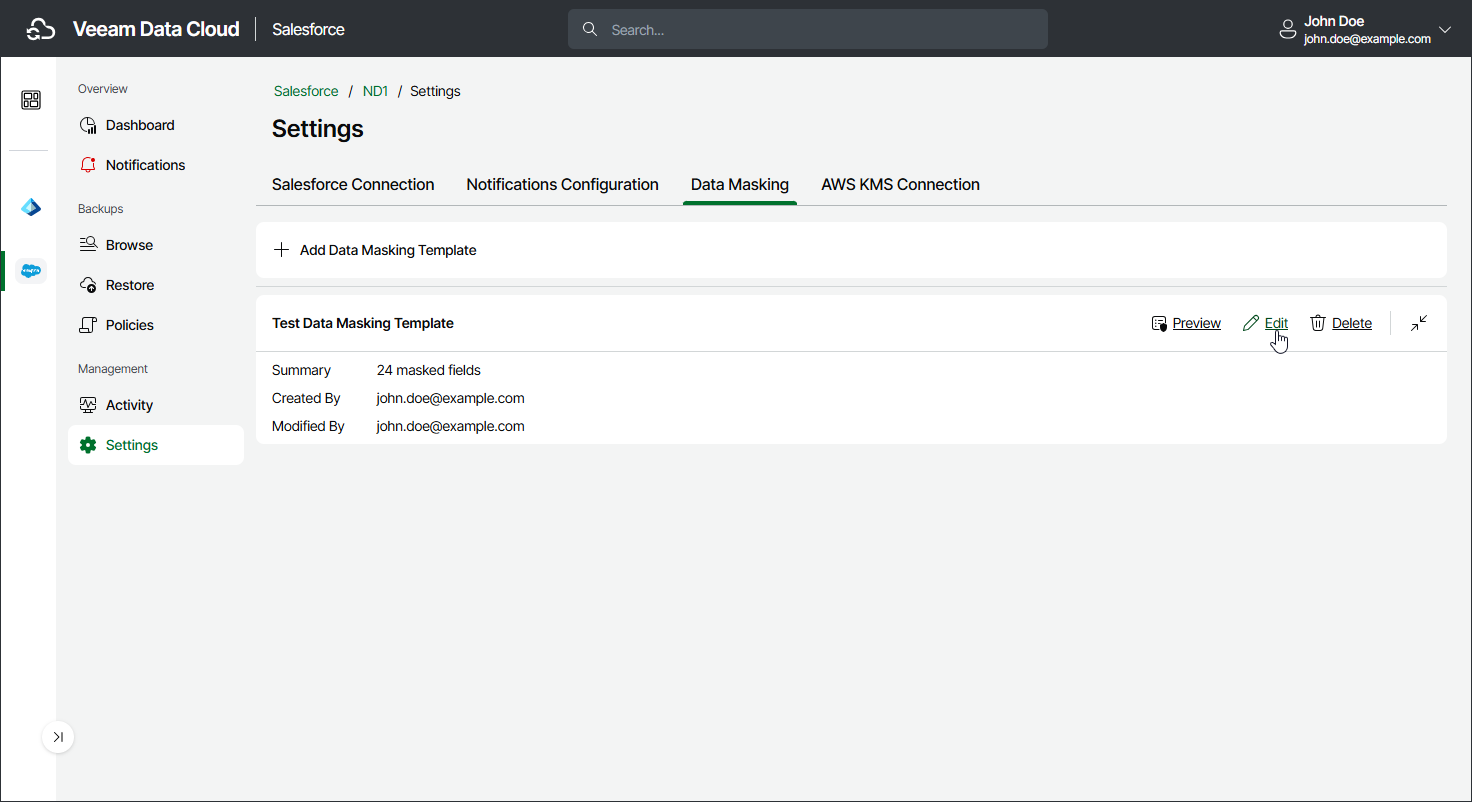Editing Data Masking Templates
You may need to edit a data masking template to change the name of the template and to adjust the masking rules.
To edit a data masking template, use the Edit Data Masking Template wizard:
- On the Salesforce page, click the name of the tenant you want to manage.
- Select Settings.
- Select the Data Masking tab.
- Click Edit next to the template you want to edit.
- To complete the Edit Data Masking Template wizard, follow the instructions starting at the Specify Template Name step of the Adding Data Masking Templates section.