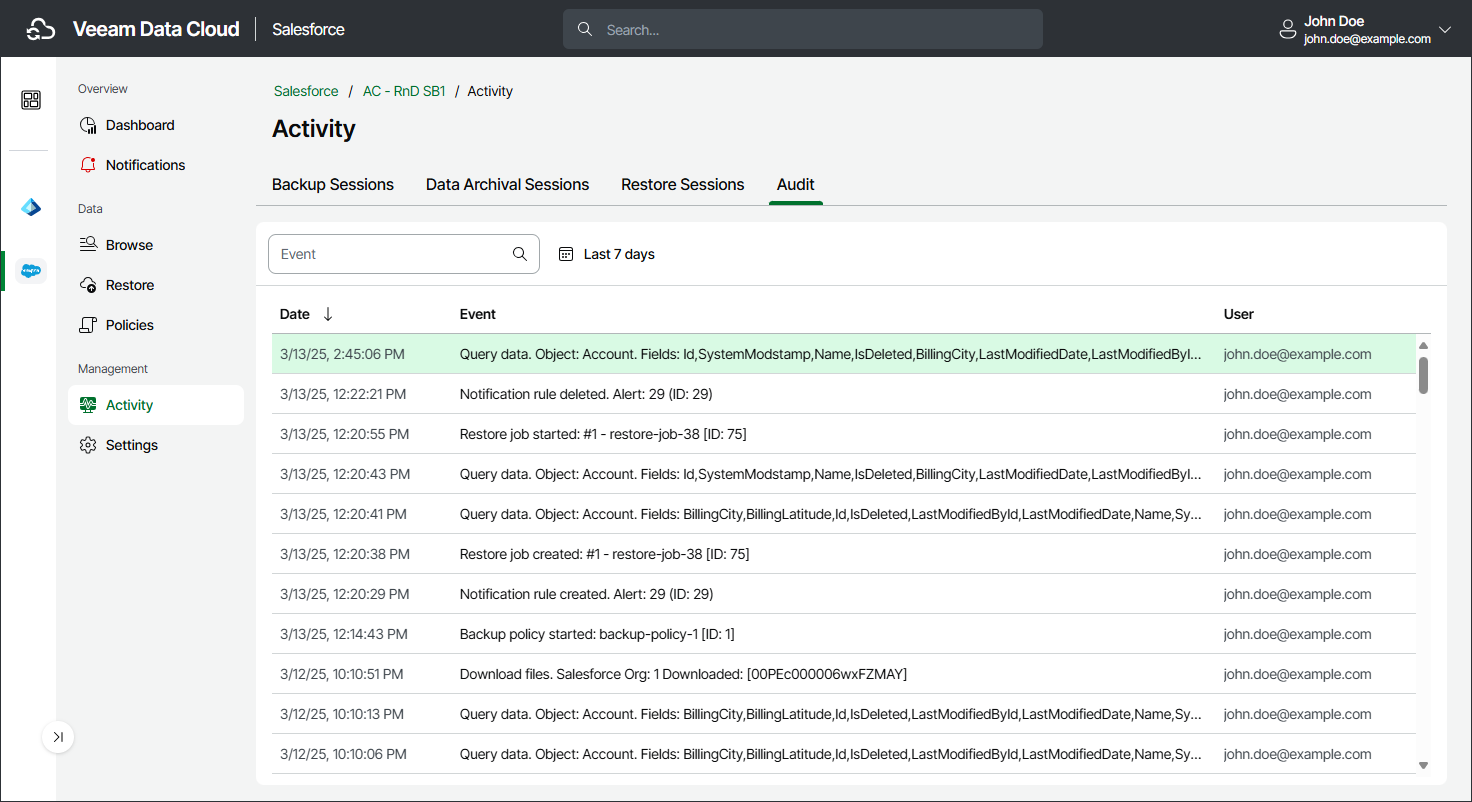Viewing Audit Trail
You can view a trail of all security-sensitive events such as connecting to Salesforce tenants, data backup and restore and so on.
Note |
All audit log files older than 1 year are automatically removed. |
To view Veeam Data Cloud events, do the following:
- On the Salesforce page, click the name of the tenant you want to manage.
- Select Activity.
- Select the Audit tab.