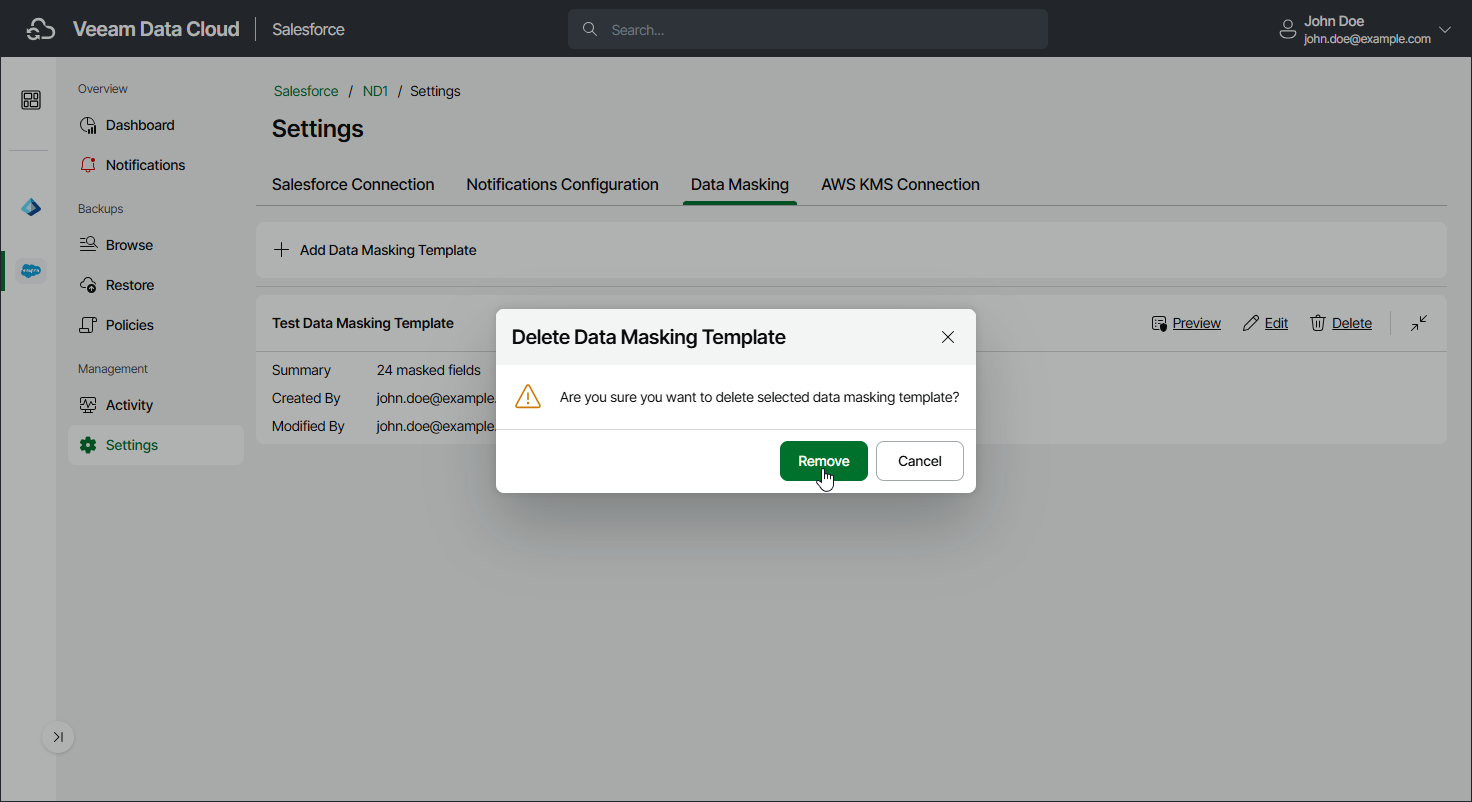Removing Data Masking Templates
Veeam Data Cloud allows you to permanently remove a data masking template if you no longer need it.
To remove a template, do the following:
- On the Salesforce page, click the name of the tenant you want to manage.
- Select Settings.
- Select the Data Masking tab.
- Click Delete next to the template you want to remove.
- Click Remove to confirm the deletion.