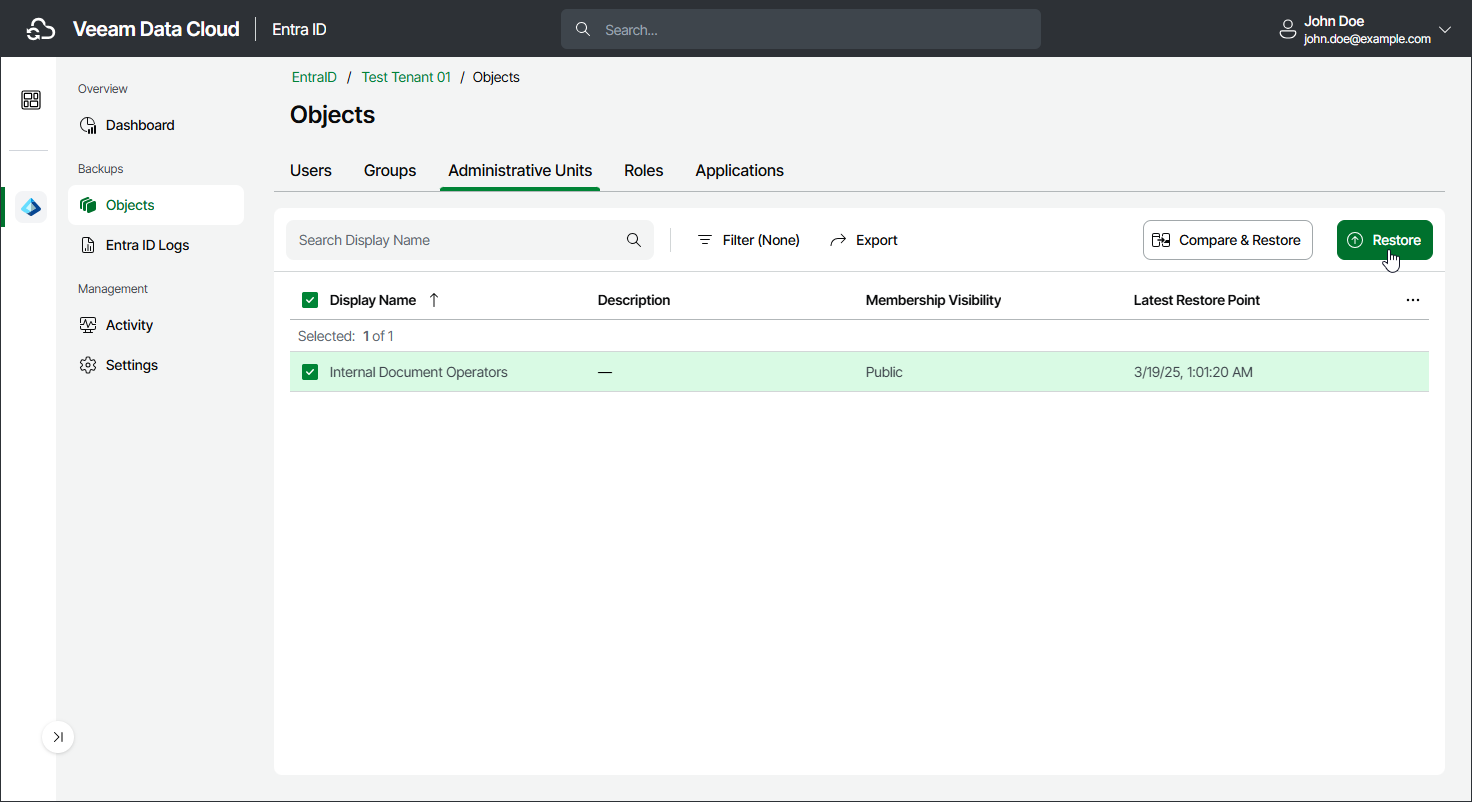Step 1. Launch Restore Administrative Units Wizard
To launch the Restore Administrative Units wizard, do the following:
- On the Entra ID page, click the name of the tenant you want to manage.
- Select Objects.
- Make sure that the Administrative Units tab is selected.
- In the list of administrative units, select those you want to restore.
Tip |
Consider the following:
|
- To launch the restore wizard, click Restore.