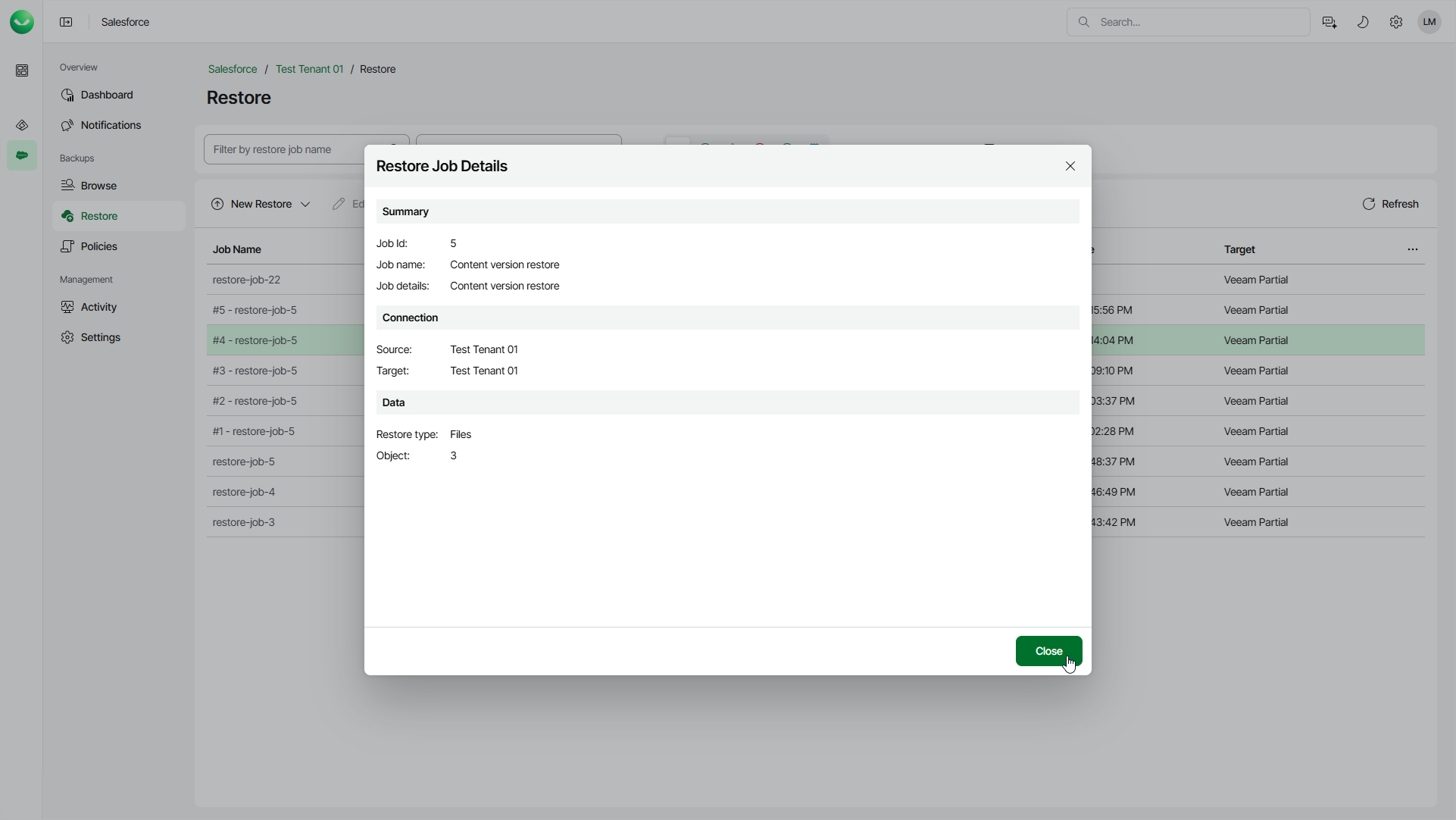Viewing Restore Job Details
Veeam Data Cloud displays all restore jobs and restore job drafts on the Restore tab. After you run a restore session, it cannot be edited or removed.
To view settings configured for a specific restore job, do the following:
- On the Salesforce page, click the name of the tenant you want to manage.
- To view all restore jobs created for the tenant, select Restore on the left.
- Select the necessary job.
- Click View Details.
You can also view restore session statistics in the Activity section. For details, see Viewing Restore Sessions.