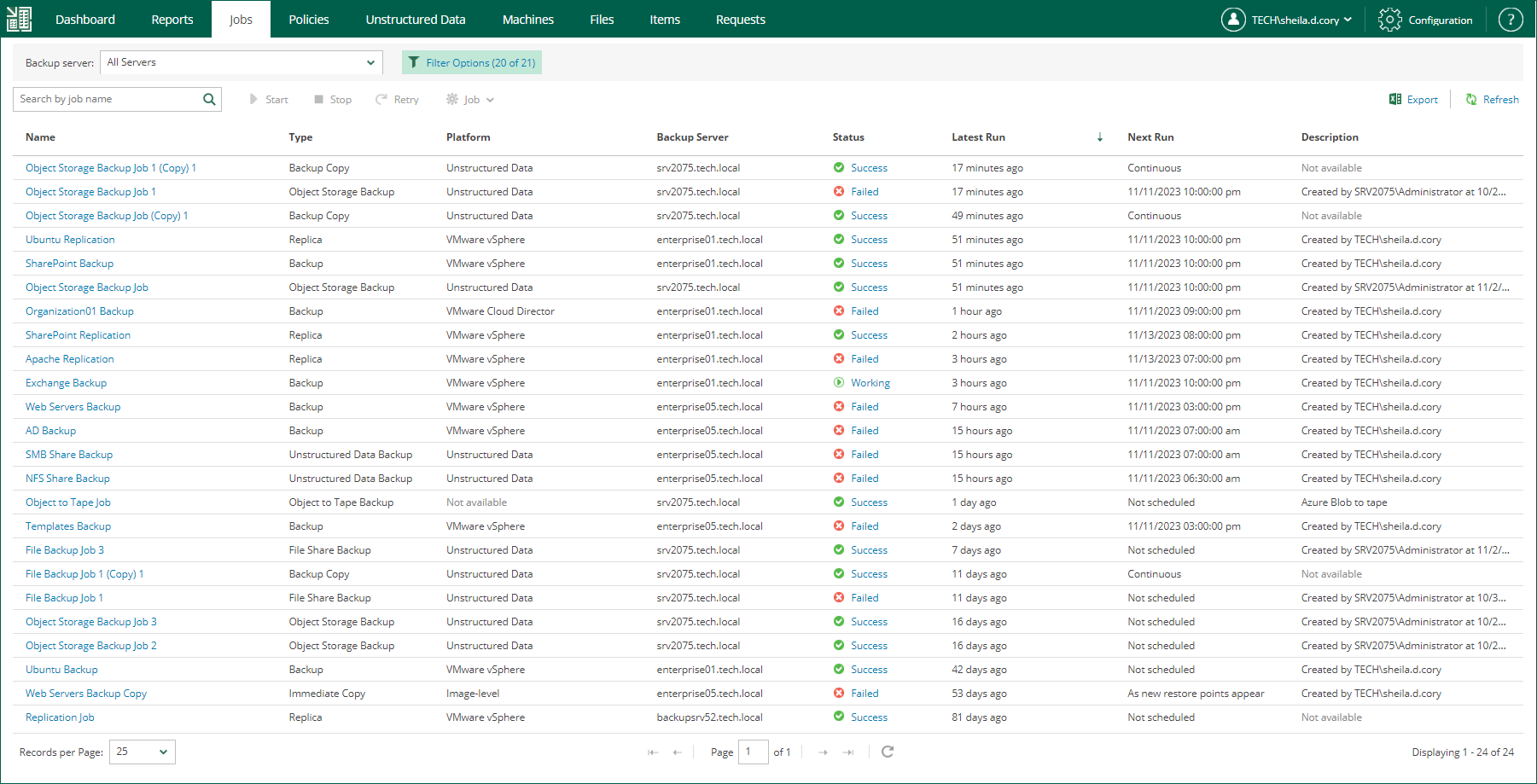This is an archive version of the document. To get the most up-to-date information, see the current version.
This is an archive version of the document. To get the most up-to-date information, see the current version.Viewing Jobs
From Veeam Backup Enterprise Manager, you can view information about jobs configured on all backup servers added to Enterprise Manager. To view the jobs, open the Jobs tab. Every job in the list is described with the following data: job name, type, platform of the objects it processes, backup server on which the job was created, current job status, date of the latest run, date of the next run (if the job is scheduled) and job description.
To quickly find a job, you can use filters and the search field.
- To filter the list of jobs:
- Use the Backup server drop-down list to view the jobs of the selected backup server only.
- Use the Status filter to view the jobs with the selected job statuses.
Once you have selected necessary statuses, click the Apply button to apply the filter.
- To find a job by its name, use the search field.
Besides the information presented in the list of jobs, the Jobs tab allows you to view advanced job data:
- To see a list of job sessions, click the job name link in the Name column.
- To see detailed statistics on the last job run, click the state link in the Status column.
Note |
You can export displayed information to a file using the Export link on the toolbar. This file then can be opened on the client machine using the associated application. |