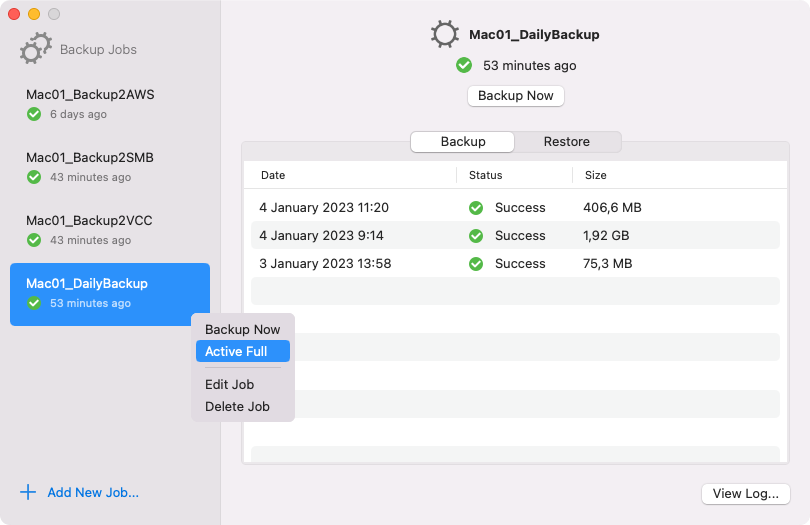Creating Active Full Backup
In the Veeam Agent graphic user interface, you can create an ad-hoc active full backup in one of the following ways depending on how many jobs are configured in Veeam Agent:
- [Multiple jobs] In the Backup Jobs pane of the control panel, right-click the job that you want to run as an active full backup and select Active Full.
- [Single job] From the Veeam Agent status bar menu, select the Active Full option.
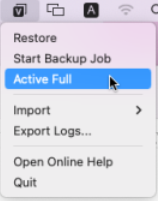
If you start an active full backup job while another backup job is running, Veeam Agent will perform the active full backup immediately after the current job is completed. For details, see Job Queue.