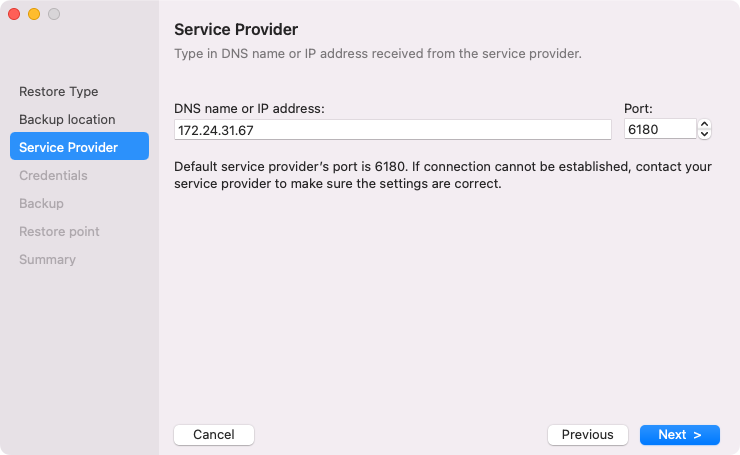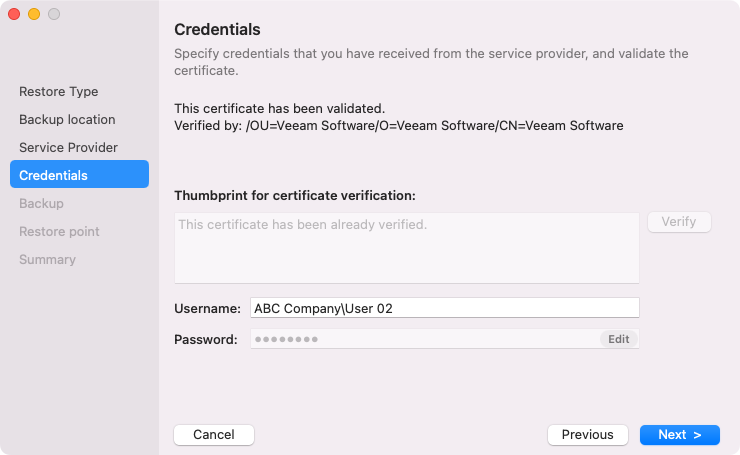Veeam Cloud Connect Repository Settings
If you have selected to restore data from the backup that resides in a Veeam Cloud Connect repository, specify settings to connect to the cloud repository:
Specifying Service Provider Settings
The Service Provider step of the wizard is available if you have chosen to restore from the backup that resides in a Veeam Cloud Connect repository.
Specify settings for the cloud gateway that the Veeam Cloud Connect service provider (SP) or your backup administrator has provided to you:
- In the DNS name or IP address field, enter a full DNS name or IP address of the cloud gateway.
- In the Port field, specify the port over which Veeam Agent will communicate with the cloud gateway. By default, Veeam Agent uses port 6180.
Specifying User Account Settings
The Credentials step of the wizard is available if you have chosen to restore data from the backup that resides in a cloud repository and specified settings for the cloud gateway.
Verify TLS certificate settings and specify settings for the tenant account or subtenant account that you want to use to connect to the cloud repository.
- In the certificate details section, review information about the TLS certificate obtained from the SP side and verify the TLS certificate.
- [Optional] To verify the TLS certificate with a thumbprint, do the following:
- In the Thumbprint for certificate verification field, paste the thumbprint you obtained from the SP.
- Click Verify. Veeam Agent will check if the thumbprint you entered matches the thumbprint of the obtained TLS certificate.
- In the Username field, enter the name of the tenant or subtenant account that the SP or your backup administrator has provided to you. The name of the subtenant account must be specified in the TENANT\SUBTENANT format.
- In the Password field, provide a password for the tenant or subtenant account.