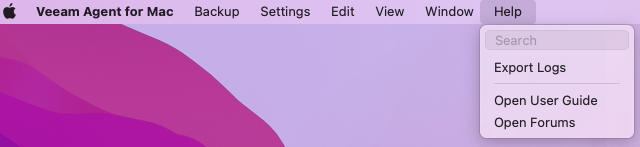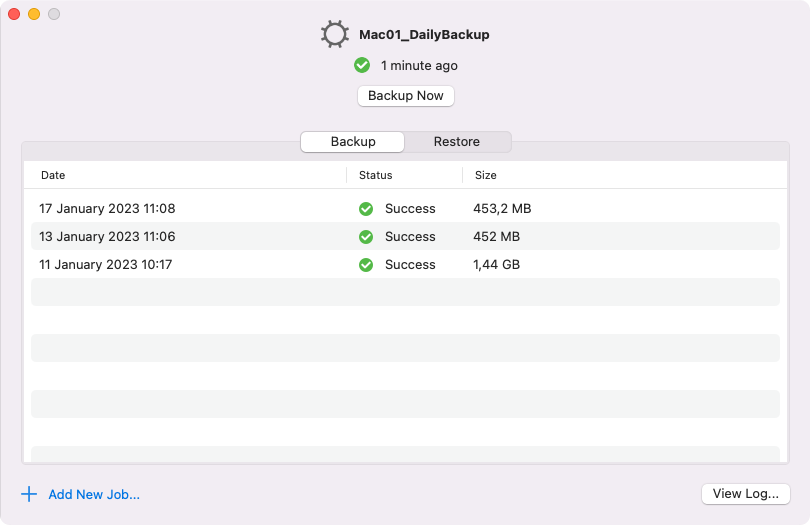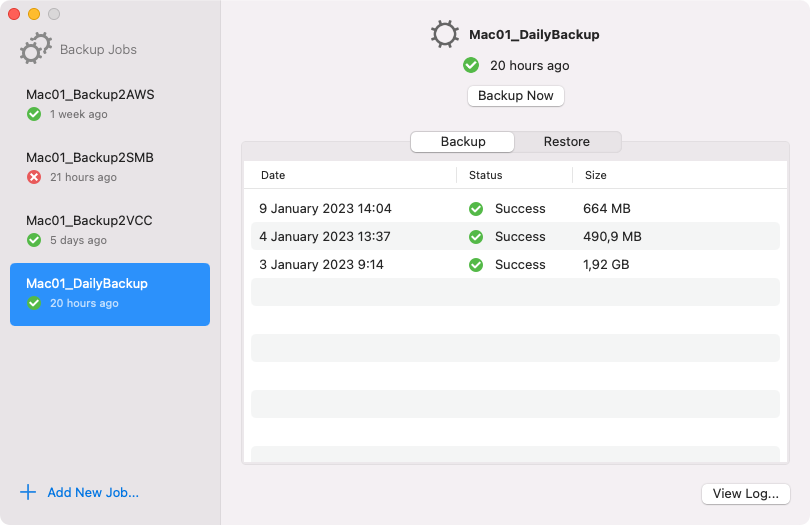Veeam Agent for Mac Control Panel
In the Veeam Agent Control Panel, you can perform the following operations:
- Add, edit, start and stop standalone backup jobs. For more information, see Performing Backup.
- Monitor performance and status, as well as view logs of backup sessions. For more information, see Reporting.
- View and browse available restore points, restore files, folders and user profiles data. For more information, see Performing Restore.
- Import backups. For more information, see Importing Backups.
- Manage product license and edition. For more information, see Licensing.
- Temporarily suspend scheduled backups. For more information, see Suspending Scheduled Backups.
- Import configuration from Veeam Backup & Replication. For more information, see Importing Configuration from Veeam Backup Server.
Control Panel View
Depending on how many backup jobs you have configured in Veeam Agent, the layout of the control panel can be different:
- [Single backup job]
- [Multiple backup jobs]
Application Menu
The Veeam Agent application menu provides the following items:
- Backup — this menu contains the following options:
- Add New Job — use this option to create new backup jobs using the Backup Job wizard.
- Import Backup — use this option to import backups using the Import wizard.
- Edit Backup Job — use this option to select a backup job and edit its settings in the Backup Job wizard.
- Delete Backup Job — use this option to select a backup job to delete.
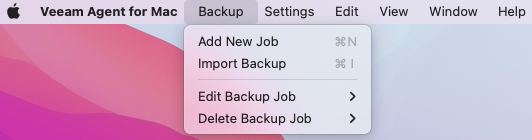
- Settings — this menu contains the following options:
- Import Configuration — use this option to import a configuration file from Veeam Backup & Replication.
- Install License — use this option to view and manage the Veeam Agent license.
- Sync with the Backup Server — if Veeam Agent computer is managed by Veeam Backup & Replication through a protection group for pre-installed Veeam Agents, use this option to immediately synchronize Veeam Agent configuration with Veeam Backup & Replication database.
Important |
This option is inactive if Veeam Agent operates in the standalone mode. For more information on operation modes, see Standalone and Managed Operation Modes. |
- Disable/Enable Scheduled Backups — use this option to disable and enable all backups scheduled in Veeam Agent.
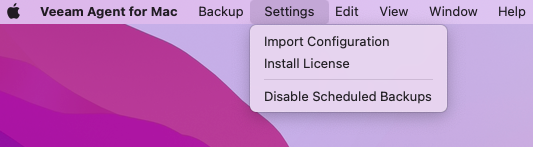
- Help — this menu contains the following options:
- Export Logs to — use this menu to export product logs. It provides two options:
- Local folder — use this option to save the product logs in a local folder on the Veeam Agent computer.
- Veeam server — if Veeam Agent computer is managed by Veeam Backup & Replication through a protection group for pre-installed Veeam Agents, use this option to save the product logs in a folder on the Veeam backup server.
Important |
This option is inactive if Veeam Agent operates in the standalone mode. For more information on operation modes, see Standalone and Managed Operation Modes. |
- Open User Guide — use this option to open online help.
- Open Forums — use this option to open Veeam community forums.