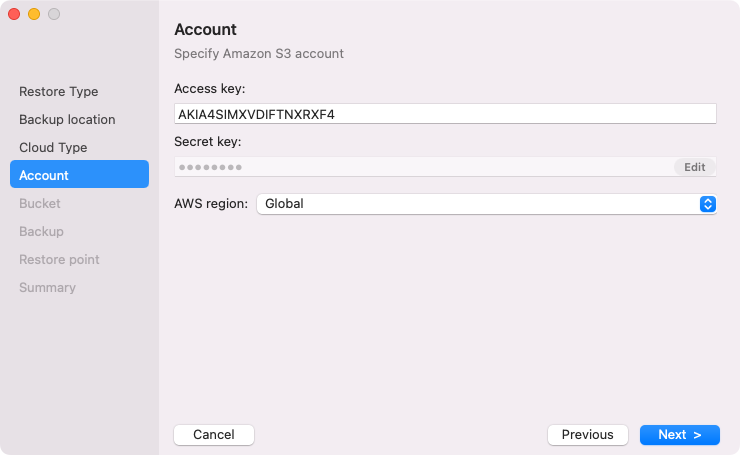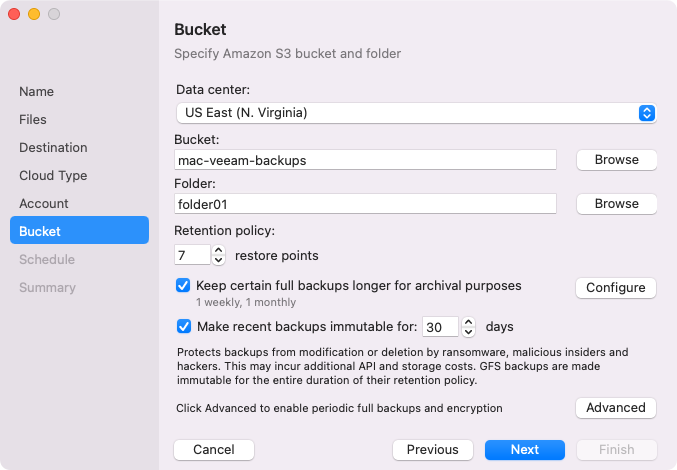Specifying Settings for Amazon S3 Repository
If you have selected to store backup files on an Amazon S3 storage, specify settings to connect to the storage:
The Account step of the wizard is available if you have chosen to import backup from an Amazon S3 storage repository.
To connect to the Amazon S3 storage, specify the following:
- In the Access key field, enter an access key ID.
- In the Secret key field, enter a secret access key.
- In the AWS region window, select an AWS region based on your regulatory and compliance requirements. By default, Veeam Agent uses the Global region.
The Bucket step of the wizard is available if you have chosen to import backup from an Amazon S3 storage repository and specified account settings to connect to the storage.
Specify settings for the bucket on the storage:
- In the Data center window, select the geographic region where Veeam Agent will store backups.
- In the Bucket field, specify a bucket on the storage:
- Click Browse.
- In the Buckets window, select the necessary bucket and click OK.
- In the Folder field, specify a folder in the bucket:
- Click Browse.
- In the Folders window, select the necessary folder and click OK.