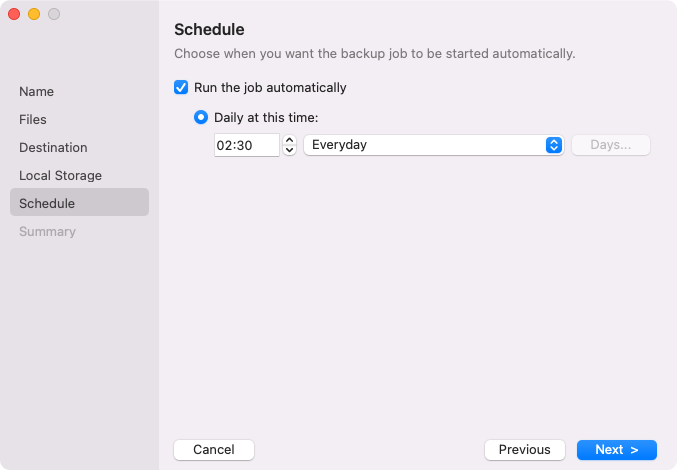Scheduling Settings in Free and Workstation Editions
In the Free and Workstation editions of Veeam Agent for Mac you can set up the time for Veeam Agent to run the backup job automatically on specific days.
- Select the Run the job automatically check box. If this check box is not selected, you will have to start the backup job manually to create backup.
- Specify the time to start the backup job.
- In the drop-down next to the time field, select one of the available options:
- Everyday — select this option to start the job at the specified time daily.
- On weekdays — select this option to start the job at the specified time on every weekday.
- On these days — select this option to start the job at the specified time on selected days.
When you choose this option, the Days field is activated. Click Days and select check boxes next to the necessary days of the week.