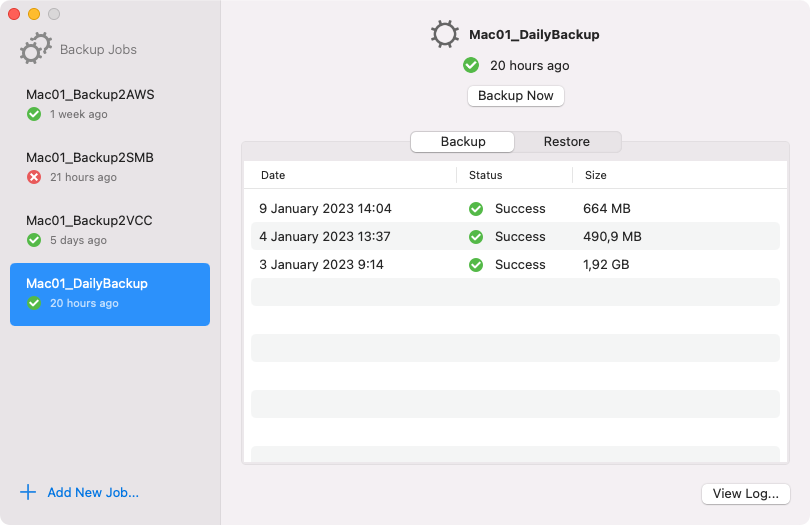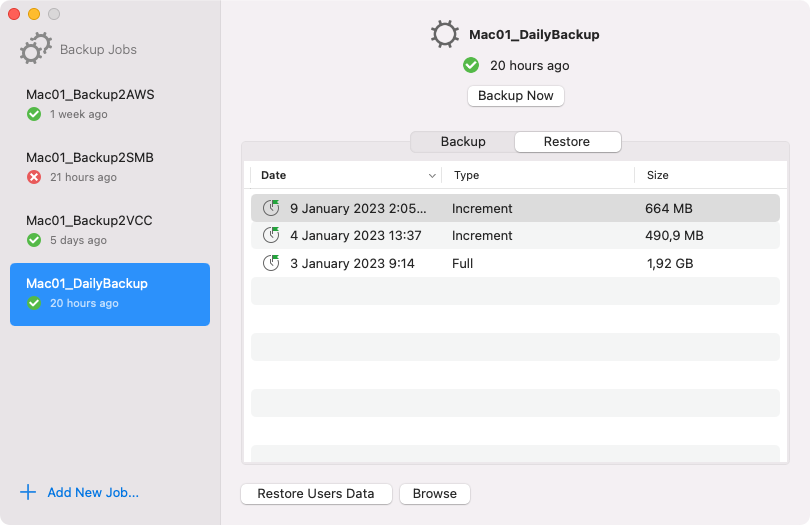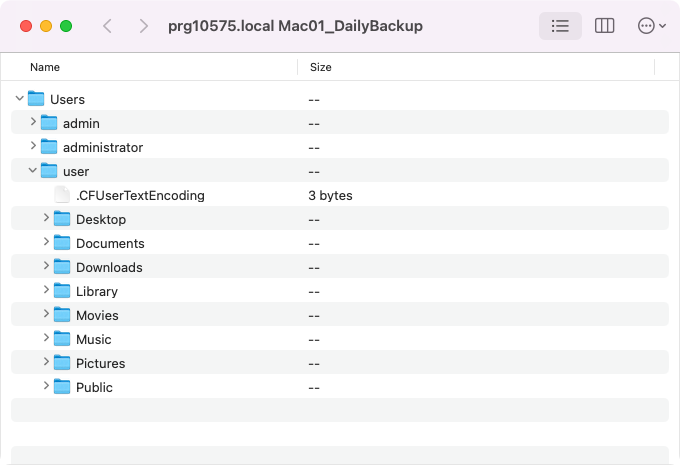Managing Backups in Control Panel
In the Veeam Agent control panel, you can perform the following operations with backups created by backup jobs configured in Veeam Agent for Mac:
Viewing Backup and Restore Points
To view backup and restore points created by a backup job configured in Veeam Agent, do the following:
- If you have multiple backup jobs configured in Veeam Agent, from the Backup Jobs list, select the backup job whose backup you want to view.
If you have only one backup job configured in Veeam Agent, its details are displayed in the main pane by default. Proceed to Step 2.
- In the main pane of the Veeam Agent control panel, select the Restore tab. Veeam Agent will display the list of restore points in the backup.
For each restore point, Veeam Agent displays the date and time it was created, type (Full or Increment) and size.
You can use the Veeam Backup browser to view the scope of the backup. To do this, on the Restore tab of the selected job, choose a restore point and click Browse. Veeam Agent will launch the Veeam Backup browser and display the content of the backup.