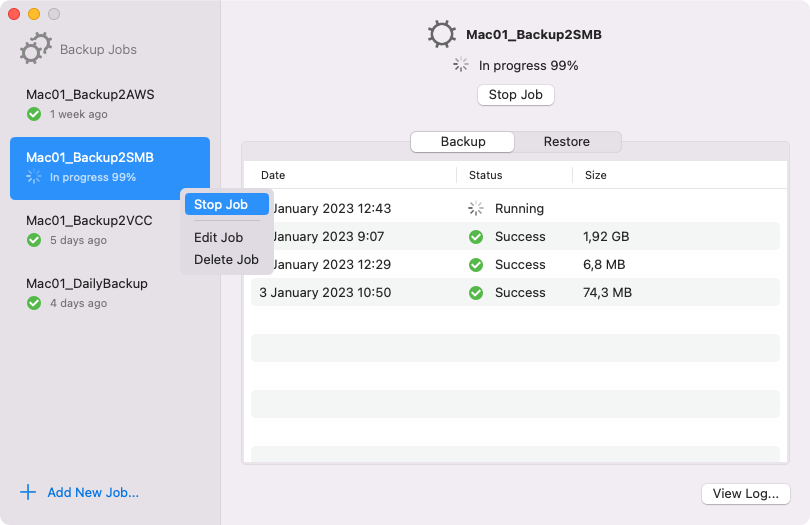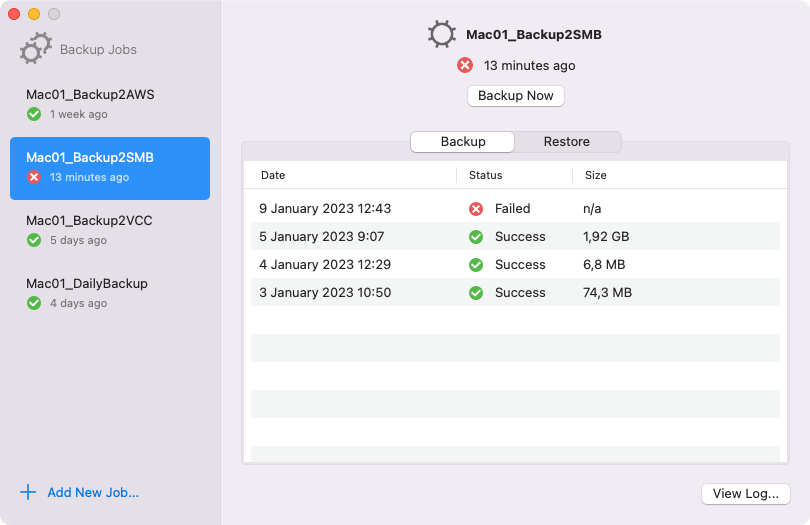Stopping Backup Job
In the Veeam Agent graphic user interface, you can start a backup job in one of the following ways depending on how many jobs are configured in Veeam Agent:
- In the main pane of the control panel, press the Stop Job button under the name of the job in focus.
- In the Backup Jobs pane of the control panel, right-click the job that you want to stop and select Stop Job.
When you stop a backup job, the job session will finish immediately. Veeam Agent will not produce a new restore point during the session, and the session will finish with the Failed status.