How Backup Works
During backup, Veeam Agent for Mac performs the following operations:
- When a new backup session starts, Veeam Agent creates a backup file in the target location.
- In the backup file, Veeam Agent creates a virtual disk. The disk contains a volume with an ext4 file system.
- Veeam Agent checks the file system of the volume whose data you selected for backup. If data is located on the volume with an APFS file system, Veeam Agent commands macOS to create an APFS snapshot. Creating an APFS snapshot guaranties that the data on the volume is consistent and does not change during backup.
If data is located on the volume with any supported file system excluding APFS, Veeam Agent performs the backup operation in the snapshot-less mode. This mode allows you to back up data that resides in any supported file system mounted to the root file system of the Veeam Agent computer. However, Veeam Agent does not track whether source files have changed since the backup process start.
IMPORTANT |
During backup in the snapshot-less mode, Veeam Agent does not track whether files and directories have changed in their original location since the time when the backup process started. To make sure that data in the backup is in the consistent state, you must not perform write operations in the file system that contains the backed-up data until the backup process is completed. |
- [For incremental backup] To detect files that changed on the Veeam Agent computer since the previous backup session, Veeam Agent reads file metadata and compares last modification time of files in the original location and files in the backup created during the previous job session. If the file has modification time later than the previous job session start time, Veeam Agent considers the file as changed.
To learn about full and incremental backup, see Backup Chain.
- Veeam Agent reads data from the created APFS snapshot or directly from the volume whose data you want to back up and copies data that you selected for backup to the target location.
Note |
The connection between Veeam Agent and the repository may be interrupted when the data is being copied from the Veeam Agent computer to the target backup repository. If the backup job runs on a schedule, after the connection is restored Veeam Agent will retry the backup job. During retry, Veeam Agent will resume the process of data transfer to the backup repository from the point where it was interrupted. For details, see Resume Backup. |
- After all backed-up data is transferred to the target location, Veeam Agent removes the APFS snapshot. In the target location, Veeam Agent stores copied data to the backup file.
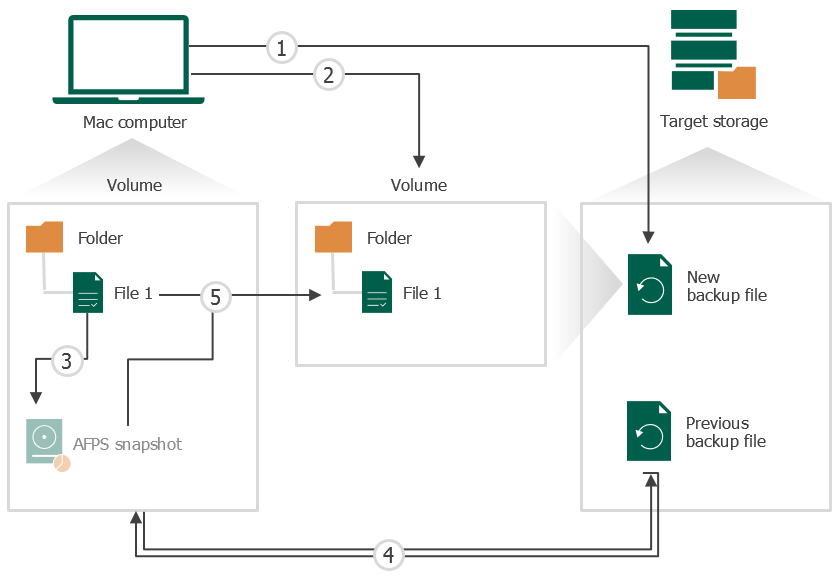
Related Topic