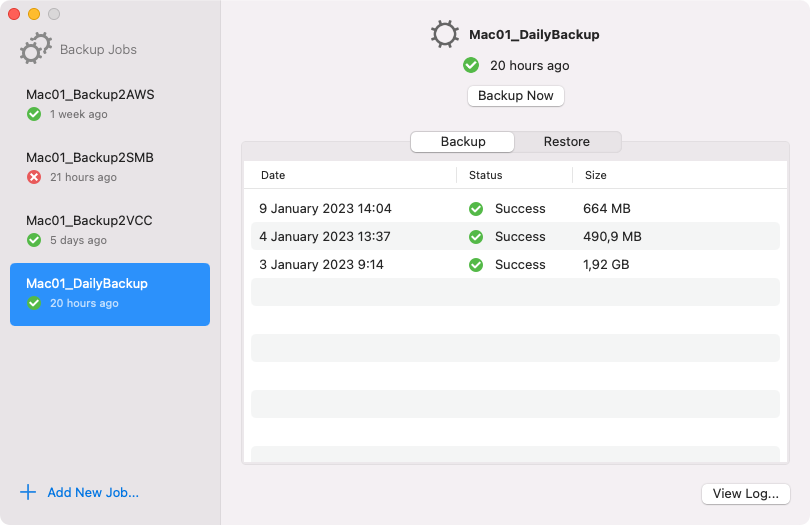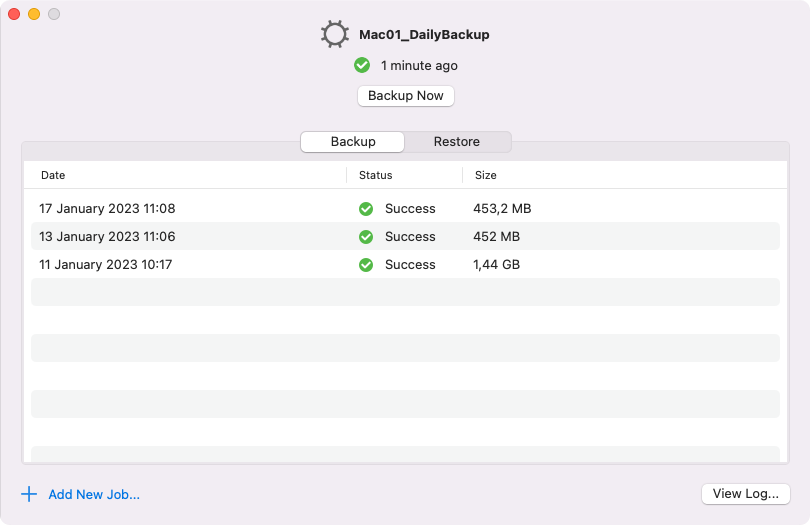Viewing List of Backup Jobs
Multiple Backup Jobs
If you have more than one backup job configured in Veeam Agent, you can view the list of all the jobs in the Backup Jobs pane of the Veeam Agent control panel.
The backup jobs are sorted by the date and time of job creation: the more recently created jobs are displayed at the top of the list. Select a backup job to view the list of sessions for this backup job.
Single Backup Job
If you only have one configured backup job, Veeam Agent will display the list of the backup job sessions in the main pane of the control panel.