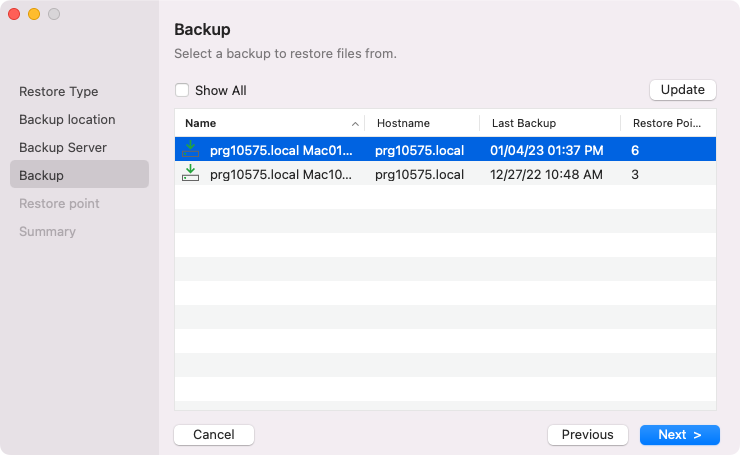Step 5. Select Backup
The Backup step of the wizard is available if you have chosen to restore data from a backup file that resides in a remote location — in a network shared folder, Veeam backup repository, Veeam Cloud Connect repository or object storage repository.
From the list of backups, select the VBM (backup metadata) file of the necessary backup.
By default, Veeam Agent lists the metadata files for the backups created by Veeam Agent on the computer where Veeam Agent is installed. Select Show All to display all the backups available in the Veeam backup repository.
Veeam Agent displays only those backups that are available to the user whose credentials are specified to access the selected repository. Consider the following specifics of the backup display logic depending on the repository type:
- If you restore data from a backup stored in a Veeam backup repository, Veeam Agent displays only those backups that are accessible by the user whose credentials are specified at the Backup Server step of the wizard:
- If you specify credentials for the user who has access to the backup repository, the list of backups will include only backups created by this user.
- If you specify credentials for the user who is assigned the Backup Administrator or Restore Operator role on the backup server, the list of backups will include all Veeam Agent backups stored on the backup repository.
- If you restore data from a backup stored in a Veeam Cloud Connect repository, Veeam Agent displays only those backups that are accessible by the user whose credentials are specified at the Credentials step of the wizard:
- If you specify credentials for the tenant account, the list of backups will include backups created by all users who create backups under this account.
- If you specify credentials for the subtenant account, the list of backups will include only those Veeam Agent backups that were created under this subtenant account.
NOTE |
If you restore data from an encrypted backup that was created on another Veeam Agent computer, you need to provide a password to unlock the encrypted file. To learn more, see Restoring Data from Encrypted Backups. |