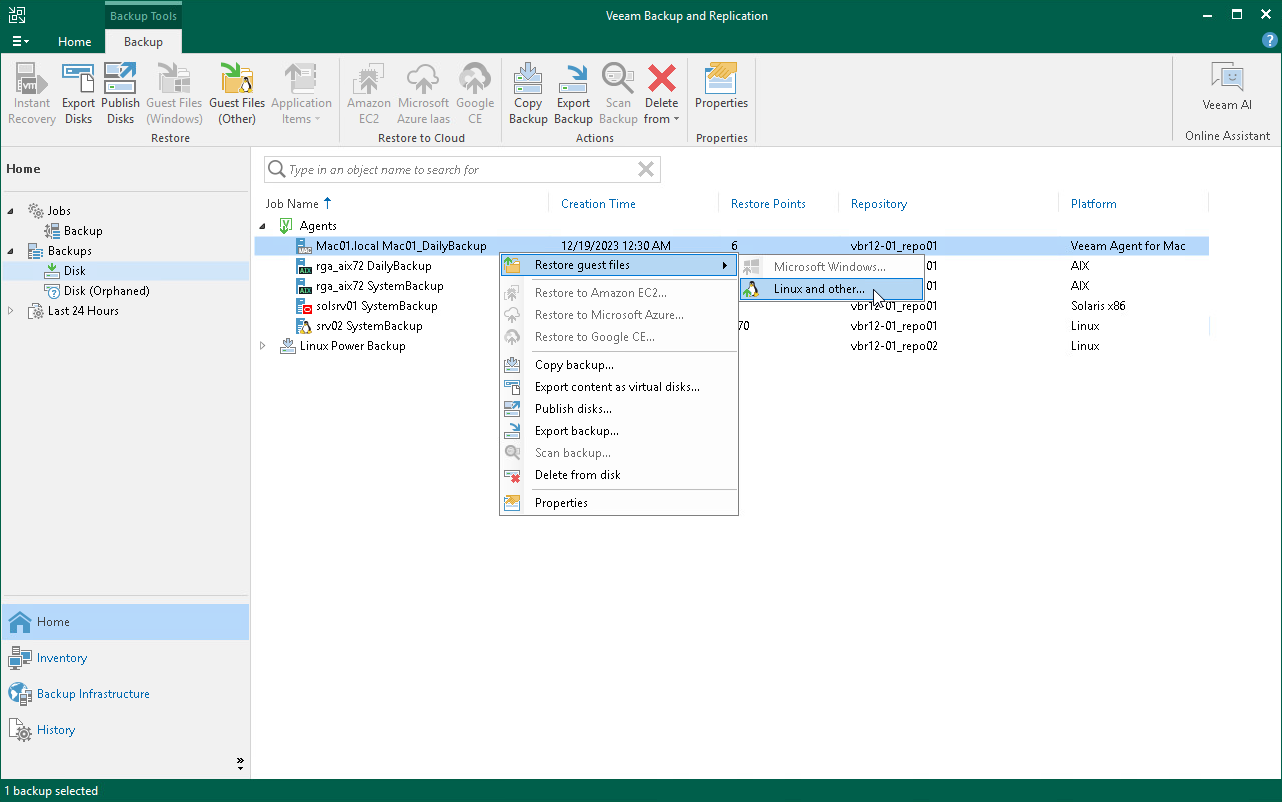Restoring Files and Folders
You can use the Veeam Backup & Replication console to restore individual files and folders from Veeam Agent backups.
The procedure of file-level restore from a Veeam Agent backup is similar to the same procedure for a VM backup. To learn more about file-level restore, see the Guest OS File Restore section in the Veeam Backup & Replication User Guide.
Consider the following:
- When you perform the file-level restore procedure, Veeam Backup & Replication provides the following options for mounting disks of the machine from the backup or replica:
- Mounting disks to a helper host — any Linux host from your infrastructure with a supported operating system.
- Mounting disks to a temporary helper appliance — a helper VM required to mount computer disks from the backup.
If you have selected to mount disks to a temporary helper appliance, it is recommended that you add a vCenter Server and not a standalone ESXi host in the Veeam backup console. If Veeam Backup & Replication is set up to deploy a helper appliance on a standalone ESXi host, after Veeam Backup & Replication removes the helper appliance, the helper VM will be displayed in vCenter as orphaned.
- You cannot restore files or folders from Veeam Agent for Mac backup to the original host. You can only save files and folders to a new location over the network by using the Copy To option.