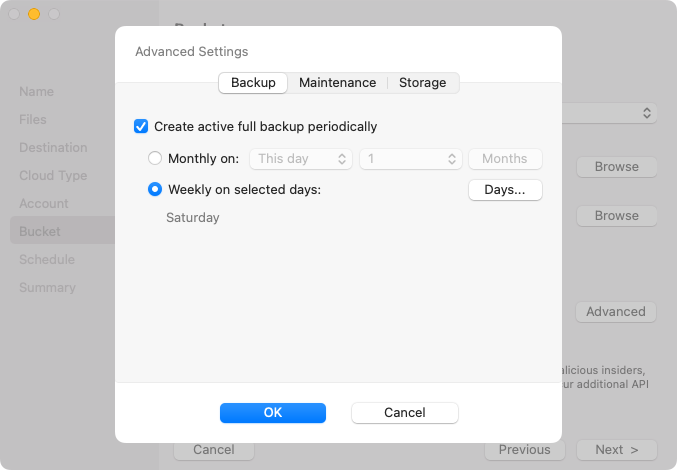Backup Settings
You can use advanced backup settings to schedule a periodic synthetic or active full backup, or both. For more information on this backup types, see Synthetic Full Backup and Active Full Backup.
NOTE |
Before scheduling a periodic full backup, you must make sure that the target location for the scheduled backup job has enough free space. |
To schedule synthetic and active full backups, do the following:
- In the Advanced Settings window, select the Backup tab.
- To set up schedule for synthetic full backups, select Create synthetic full backup periodically.
- To set up schedule for active full backups, select Create active full backup periodically.
- Use the Monthly on or Weekly on selected days options to define the schedule for each type of full backup.