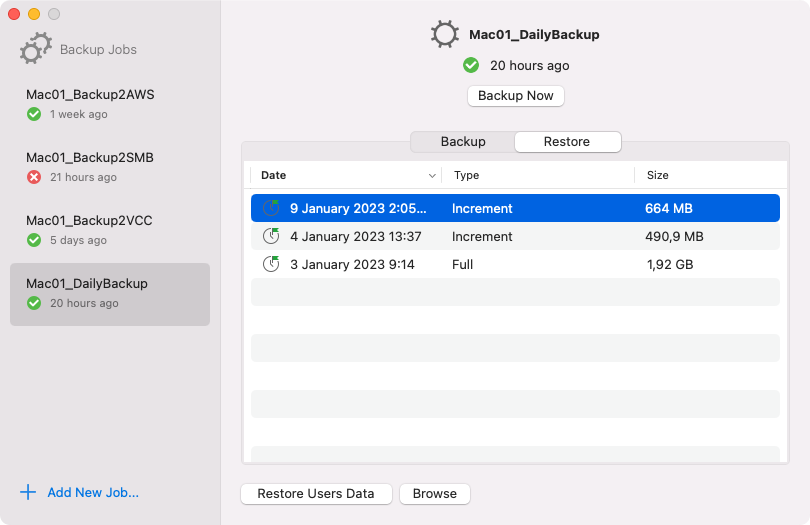Step 1. Select Restore Point
To restore individual files and folders:
- In the Veeam Agent control panel, select the backup job that created the backup from which you want to restore users.
- In the main pane of the control panel, select the Restore tab. Veeam Agent will display the list of available restore points in the backup.
- Select a restore point and click Browse.
Veeam Agent will launch the Veeam Backup browser and display the content of the backup.