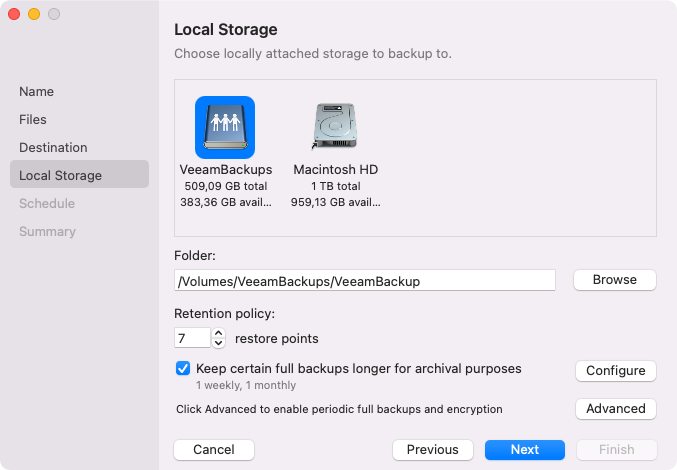Local Storage Settings
The Local Storage step of the wizard is available if you have chosen to save the backup on a local drive of your computer.
Specify local storage settings:
- In the panel that displays available storage locations, select a location where you want to store the backup.
- In the Folder field, specify a path to the folder where backup files must be saved. By default, Veeam Agent saves files in the VeeamBackup folder.
- In the Retention policy field, specify the number of days for which you want to store backup files in the target location. After this period is over, Veeam Agent will remove from the backup chain any restore points that are older than the specified retention period. By default, Veeam Agent keeps backup files for 7 days. To learn more, see Backup Retention Policy.
- To specify the GFS retention policy, select the Keep certain full backups longer for archival purposes check box and press Configure. In the Configure GFS window, specify how weekly, monthly and yearly full backups must be retained. For details, see Specify GFS Retention Policy.
- Click Advanced to specify advanced settings for the backup job. To learn more, see Specify Advanced Backup Settings.