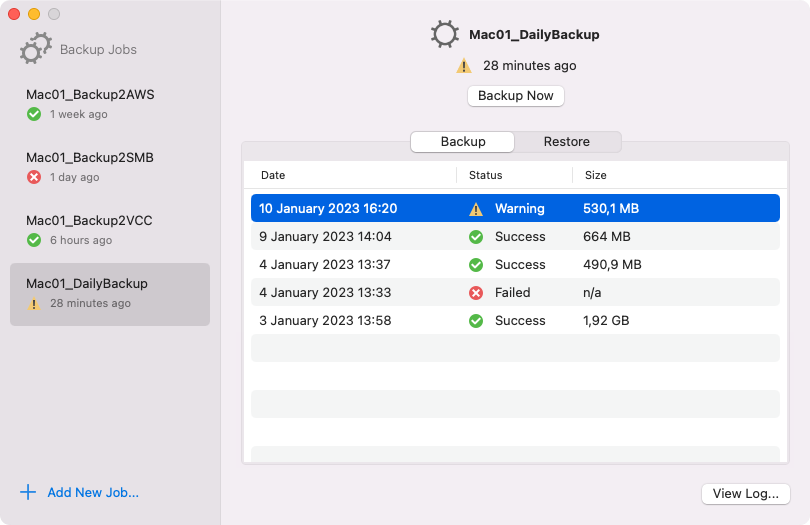Viewing Backup Job Statistics
You can use the Veeam Agent control panel to view the list of backups performed by a selected backup job.
For every configured backup job, Veeam Agent displays backup session statistics in the main pane of the control panel. Depending on the number of the configured backup jobs, when you launch Veeam Agent, the control panel displays the following information:
- [Single job] Session statistics for the only backup job configured in Veeam Agent.
- [Multiple jobs] Session statistics for the top job in the Backup Jobs pane of the control panel. To view statistics for another job, select the necessary job from the Backup Jobs list.
The control panel displays information about backup job sessions that ran previously as well as about the backup job session that is currently running. Veeam Agent provides the following details for every backup session: backup start time and date, backup status and size of the resulting backup file. A session can have one of the following statuses:
 Running — the backup job is currently running.
Running — the backup job is currently running. Success — the backup job has completed successfully.
Success — the backup job has completed successfully. Warning — the backup job has completed with a warning. Veeam Agent has managed to create the resulting backup file, but you need to pay your attention to some alerts, for example: the target location is running low on disk space.
Warning — the backup job has completed with a warning. Veeam Agent has managed to create the resulting backup file, but you need to pay your attention to some alerts, for example: the target location is running low on disk space. Failed — the backup job has failed to complete. The resulting backup file has not been created.
Failed — the backup job has failed to complete. The resulting backup file has not been created.