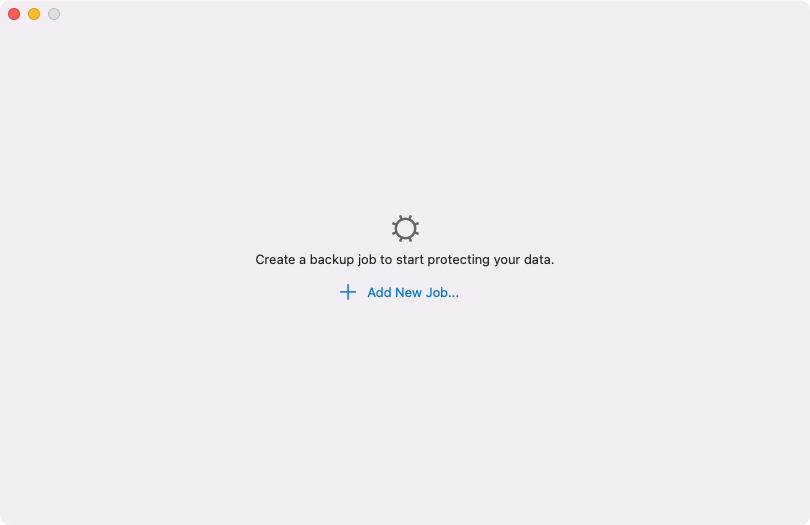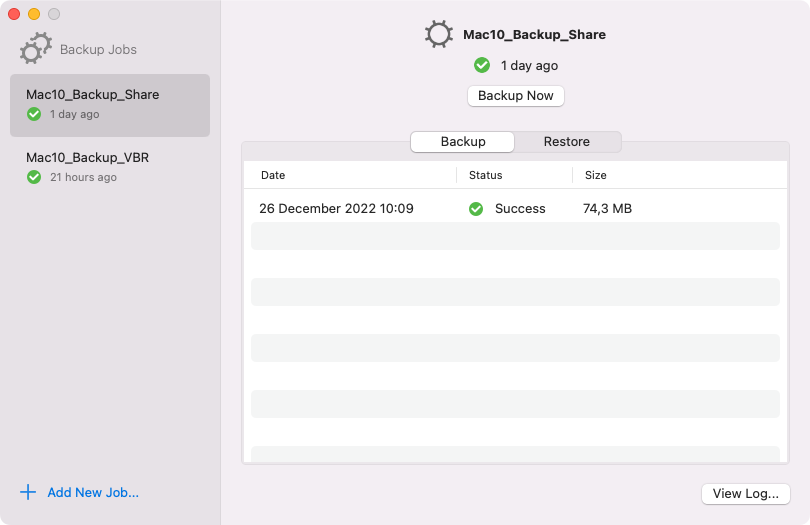Step 1. Launch Backup Job Wizard
To launch the Backup Job wizard, do either of the following:
- In the Veeam Agent for Mac application menu, select Backup > Add New Job.
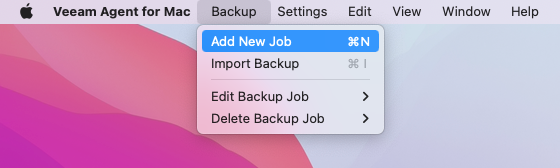
Alternatively, you can use the Command-N shortcut on the keyboard.
- In the Veeam Agent for Mac control panel, click Add New Job.
If you haven't created any backup jobs yet, the control panel will display the Add New Job link in the center of the window:
If you already have configured backup jobs in Veeam Agent, the Add New Job link is displayed at the bottom of the Backup Jobs panel.