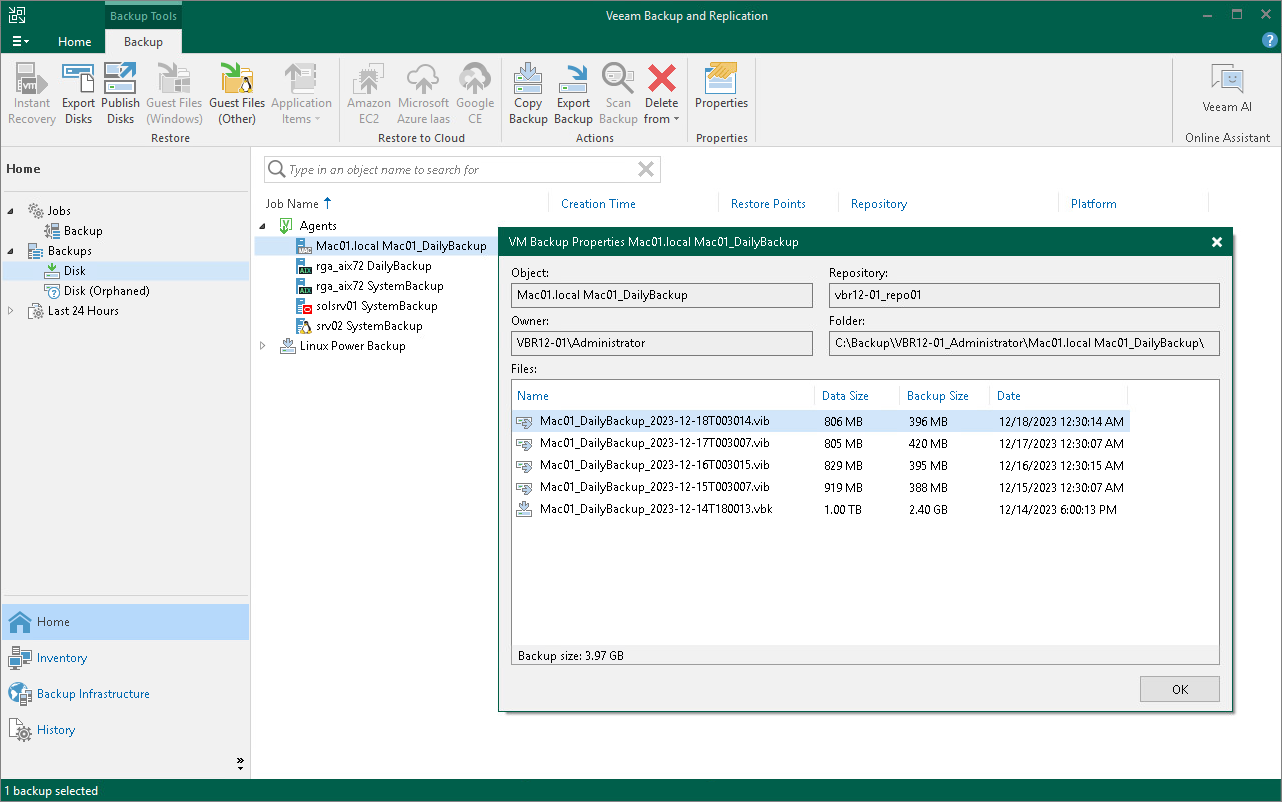Viewing Veeam Agent Backup Properties
You can view statistics about Veeam Agent backups.
To view Veeam Agent backup statistics:
- In Veeam Backup & Replication, open the Home view.
- In the inventory pane, click Disk under the Backups node.
- In the working area, expand the Agents node, select the necessary backup and click Properties on the ribbon, or right-click the backup and select Properties.