File-Level Backup
Veeam Agent for Mac copies backed-up data at file level. The file-level backup captures data of individual folders and files on the machine. You can use the file-level backup to restore files and folders that you have added to the backup scope.
With Veeam Agent for Mac, you can specify which files and folders to back up:
- When you back up user profiles data, Veeam Agent captures the content of the home folders of all users on your computer. When you recover from such backup, you will be able to restore all user profiles data or restore individual subfolders of home folders and files in these folders.
NOTE |
When you back up user profiles data, Veeam Agent does not include data from guest user account into the backup scope. |
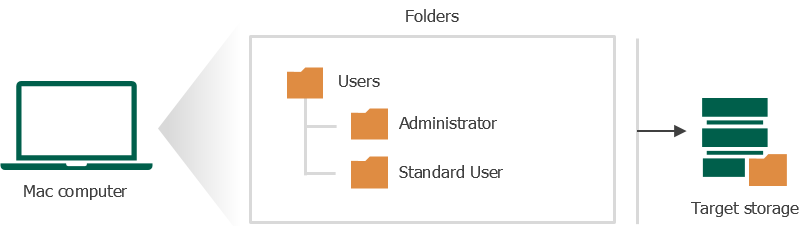
- You can include individual folders in the backup. When you include a folder in the backup, its subfolders are automatically included in the backup too. When you recover from such backup, you will be able to restore folders that you have selected to back up, all subfolders of these folders and files in these folders.
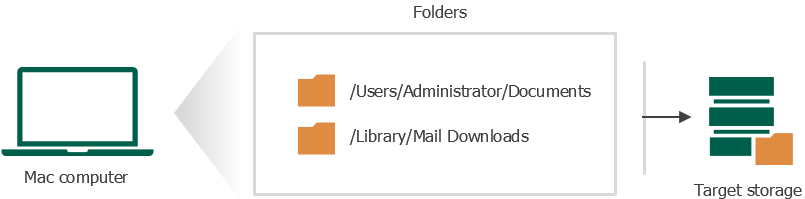
- You can include or exclude files of a specific type in/from the backup. You can specify file names explicitly or use UNIX wildcard characters to specify file name masks. When you recover from such backup, you will be able to restore folders that you have selected to back up with files whose names match the specified include criteria.
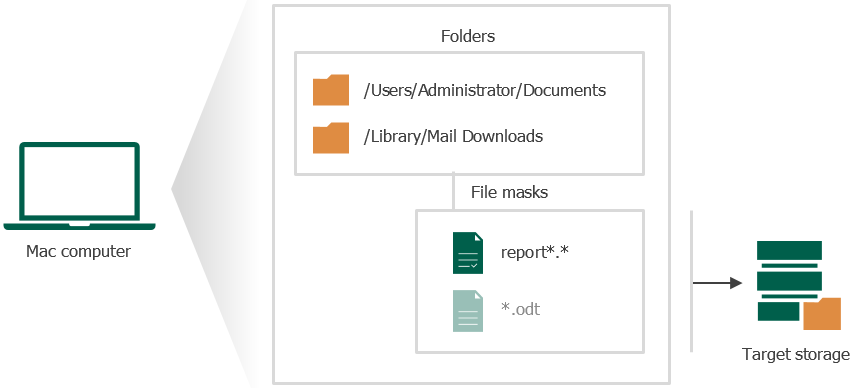
Related Topic