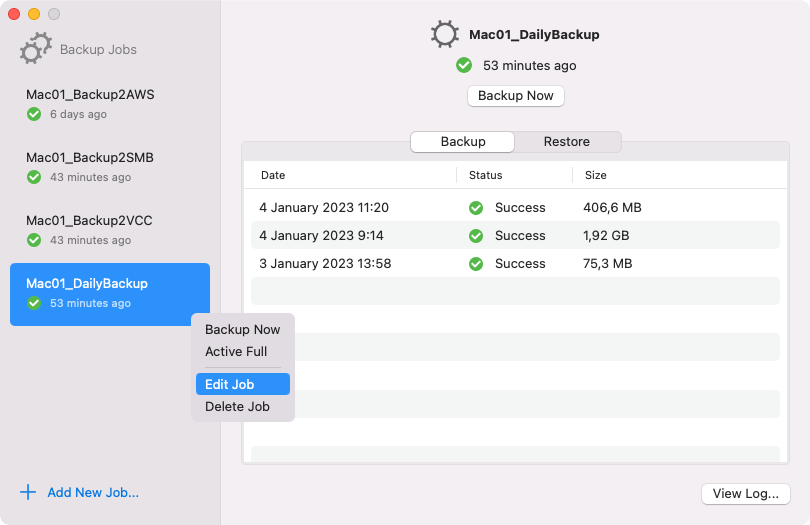Editing Backup Job Settings
You can edit an existing backup job using the Backup Job wizard. To launch the Backup Job wizard, in the Veeam Agent application menu, select Backup > Edit Backup Job > <Job Name>, where Job Name is the name of the backup job you want to edit.
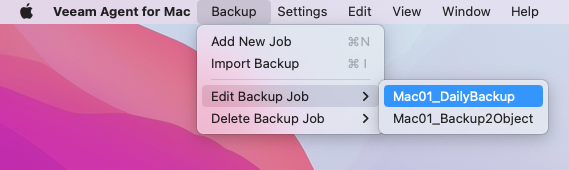
If there are multiple backup jobs configured in Veeam Agent, you can also launch the Backup Job wizard from the Veeam Agent control panel. To do this, in the Backup Jobs pane of the Veeam Agent control panel, right-click the backup job you want to edit and from the context menu, select Edit Job.
Veeam Agent will launch the Backup Job wizard. For details on configuring backup job settings, see Creating Backup Job with Backup Job Wizard.