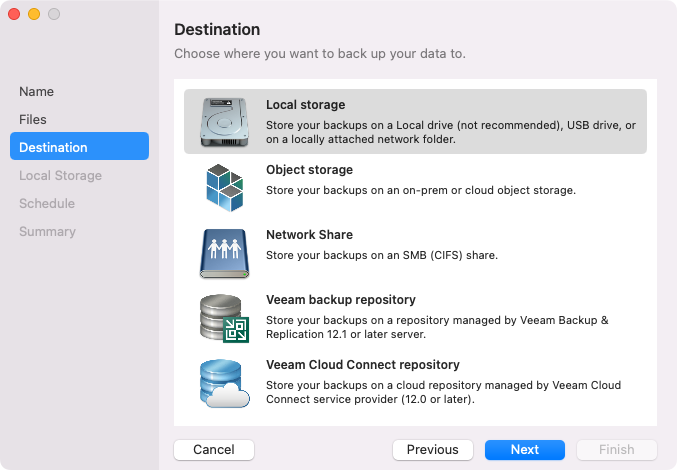Step 4. Select Backup Destination
At the Destination step of the wizard, select a target location for the created backup.
You can select one of the following options:
- Local storage — select this option if you want to save the backup on a local computer drive, direct or network attached storage — for example, a USB flash drive or locally mounted SMB share. With this option selected, you will pass to the Local Storage step of the wizard.
- Object storage — select this option if you want to create the backup on an object storage repository exposed to you by third-party vendors. With this option selected, you will pass to the Cloud Type step of the wizard.
- Network Share — select this option if you want to save the backup to a network shared folder. With this option selected, you will pass to the Network Share step of the wizard.
- Veeam backup repository — select this option if you want to save the backup on a backup repository managed by the Veeam backup server. With this option selected, you will pass to the Backup Server step of the wizard.
- Veeam Cloud Connect repository — select this option if you want to create the backup on a cloud repository exposed to you by the Veeam Cloud Connect service provider. With this option selected, you will pass to the Service Provider step of the wizard.