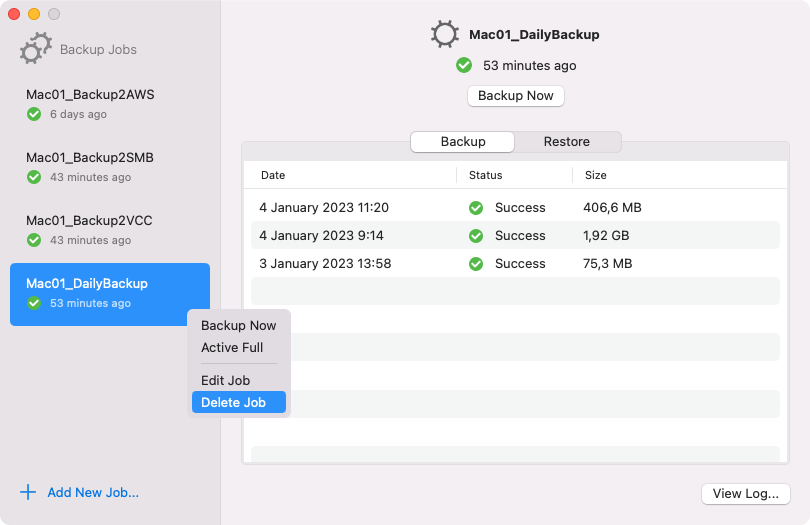Deleting Backup Job
To delete a backup job, in the Veeam Agent application menu, select Backup > Delete Backup Job > <Job Name>, where Job Name is the name of the job you want to delete.
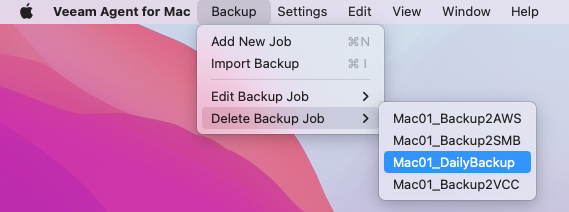
If there are multiple backup jobs configured in Veeam Agent, you can also delete a backup job from the Veeam Agent control panel. To do this, in the Backup Jobs pane of the Veeam Agent control panel, right-click the backup job you want to delete and from the context menu, select Delete Job.