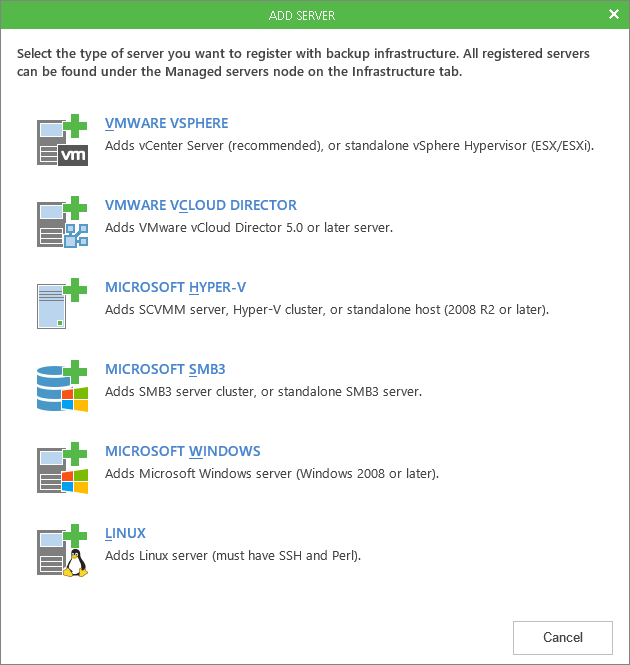This is an archive version of the document. To get the most up-to-date information, see the current version.
This is an archive version of the document. To get the most up-to-date information, see the current version.Step 1. Launch New VMware vCloud Director Server Wizard
In this article
To launch the New VMware vCloud Director Server wizard, do either of the following:
- Open the Backup Infrastructure view. In the inventory pane select the Managed servers node and click Add Server on the ribbon. You can also right-click the Managed servers node and select Add Server.
- Open the Virtual Machines or Files view, right-click anywhere on the blank area in the inventory pane and select Add server.
In the Add Server window, select VMware vCloud Director.