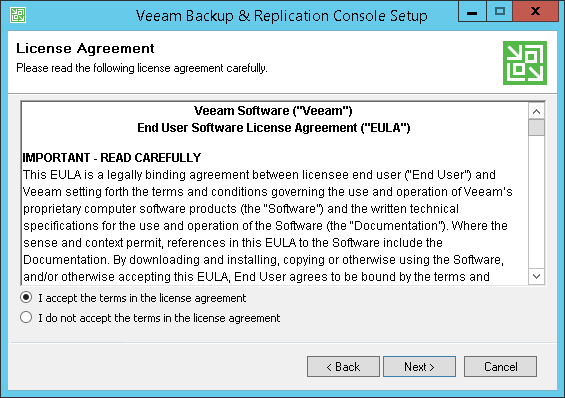This is an archive version of the document. To get the most up-to-date information, see the current version.
This is an archive version of the document. To get the most up-to-date information, see the current version.Step 2. Read and Accept License Agreement
In this article
At the License Agreement step of the wizard, you must accept the license agreement for Veeam Backup & Replication. If you do not accept the license agreement, you will not be able to pass to next step of the setup wizard.
- Read the license agreement.
- Select the I accept the terms in the license agreement option and click Next.