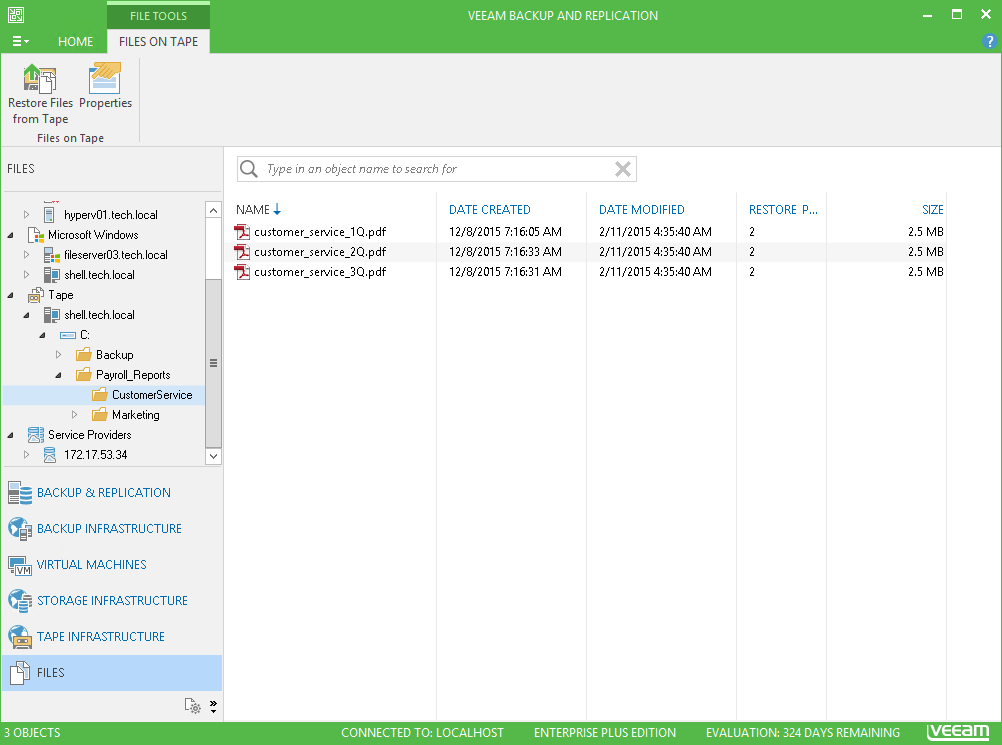This is an archive version of the document. To get the most up-to-date information, see the current version.
This is an archive version of the document. To get the most up-to-date information, see the current version.View Files on Tape
In this article
After the files to tape job completes, you can view the created archive on tape:
- Open the Files view and press F5 to refresh it.
- Expand the Tape node and locate the files archive. Veeam Backup & Replication preserves the source hierarchy of folders for archived files. You can use the created archive for file recovery.