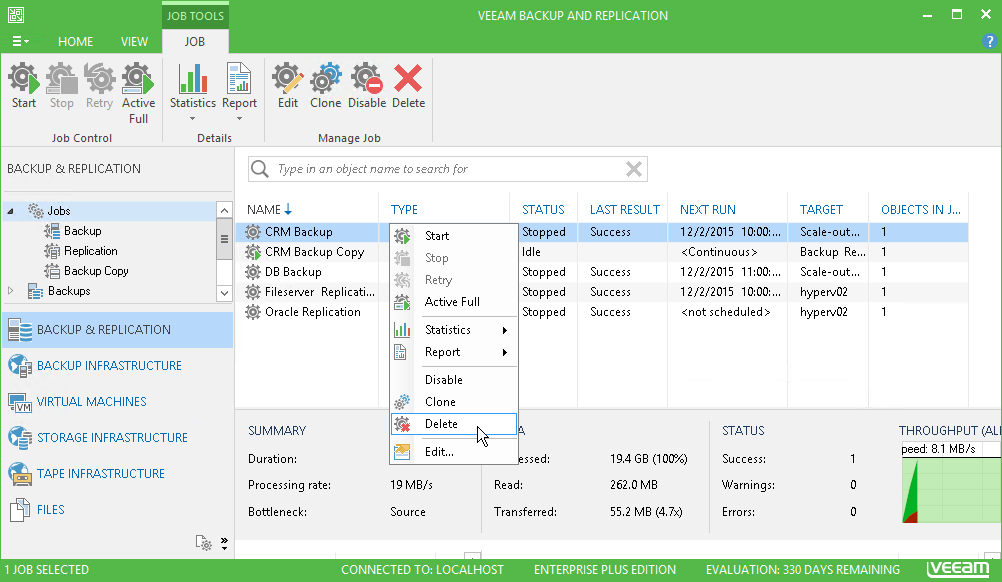This is an archive version of the document. To get the most up-to-date information, see the current version.
This is an archive version of the document. To get the most up-to-date information, see the current version.Disabling and Removing Jobs
In this article
You can temporary disable scheduled jobs. The disabled job is not deleted from Veeam Backup & Replication, it is simply paused for some period of time and is not run by the specified schedule. You can enable a disabled job at any time.
To disable a job:
- Open the Backup & Replication view.
- In the inventory pane, select Jobs.
- In the working area, select the job and click Disable on the ribbon or right-click the job and select Disable.
To enable a disabled job, select it in the list and click Disable on the ribbon once again.
You can permanently remove a job from Veeam Backup & Replication and from the configuration database.
To remove a job:
- Open the Backup & Replication view.
- In the inventory pane, select Jobs.
- In the working area, select the job and click Delete on the ribbon or right-click the job and select Delete.
|
If you want to permanently remove a backup copy job, you must first stop the synchronization process. To do this, disable the backup job. After the job is disabled, you can delete it. |