 This is an archive version of the document. To get the most up-to-date information, see the current version.
This is an archive version of the document. To get the most up-to-date information, see the current version.Data to Back Up
With Veeam Backup & Replication, you can back up regular VMs and linked clone VMs.
Backup of Regular VMs
When you perform backup of regular VMs, Veeam Backup & Replication captures and stores to the backup file the following data:
- VM disk content
- vApp metadata
- VM metadata
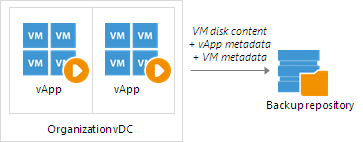
Backup of Linked Clone VMs
When you perform backup of linked clone VMs, Veeam Backup & Replication captures and stores to the backup file the following data:
- Content of the template to which the VM is linked
- Content of the VM user disk — delta disk
- vApp metadata
- VM metadata
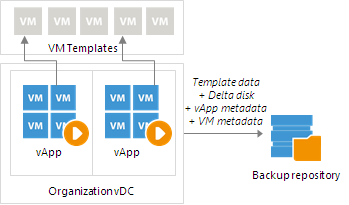
During full backup of linked clone VMs, Veeam Backup & Replication consolidates data of the VM template and delta disk and saves it as a regular VM disk in the backup file. Data merging guarantees proper VM restore: even if a VM template is lost by the time of recovery, you will still be able to restore the linked clone VM from the backup.
During incremental backup, Veeam Backup & Replication saves only changed data of the delta file.