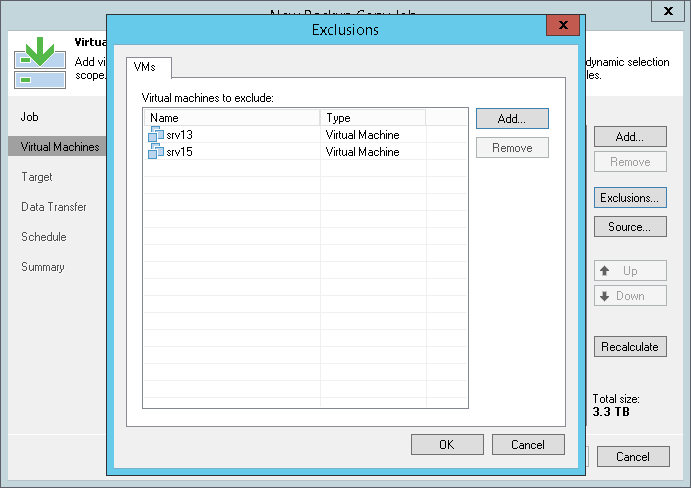This is an archive version of the document. To get the most up-to-date information, see the current version.
This is an archive version of the document. To get the most up-to-date information, see the current version.Step 4. Exclude Objects from the Backup Copy Job
In this article
If you have added VM containers to the list of processed VMs, you can specify which objects you want to exclude from the backup copy job.
- At the Virtual Machines step of the wizard, select a VM container added to the job and click Exclusions.
- Click the VMs tab.
- Click Add.
- Use the toolbar at the top right corner of the window to switch between views. Depending on the view you select, some objects may not be available. For example, if you select the VMs and Templates view, no resource pools, hosts or clusters will be displayed in the tree.
- In the displayed tree, select the necessary object and click Add. Use the Show full hierarchy check box to display the hierarchy of all hosts added to Veeam Backup & Replication.
- Click OK.